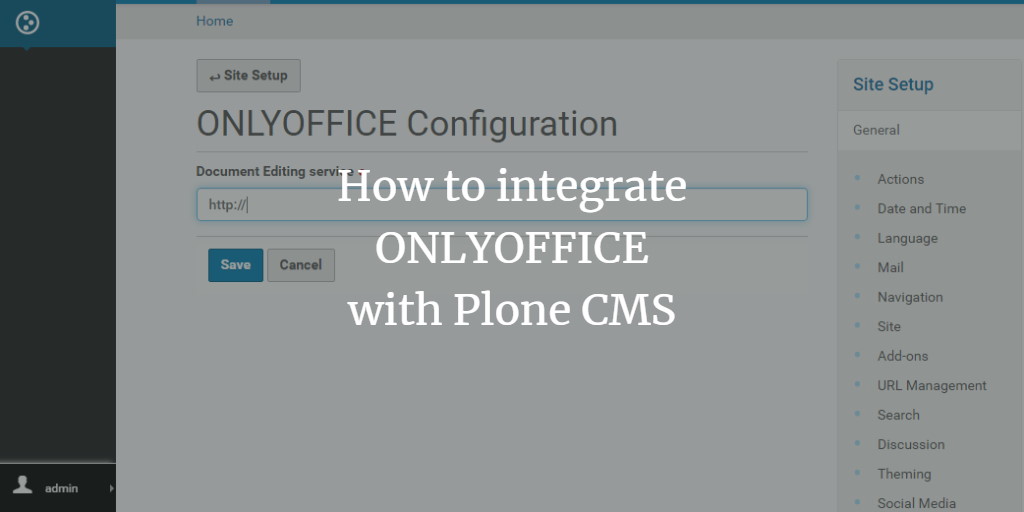ONLYOFFICE Document Server is a free, open-source office suite distributed under the GNU AGPL v3.0 license. It consists of online collaborative editors for text documents, spreadsheets, and presentations, and can be integrated with various cloud storage platforms like Nextcloud, ownCloud, Seafile, HumHub, and Alfresco. Alternatively, you can embed these editors into your own web solution.
Plone is a free, open-source content management system built on top of Zope, a family of web application servers written in Python, and is distributed under the GNU GPL license.
This tutorial will guide you on how to integrate ONLYOFFICE online editors with Plone, allowing you to edit and collaborate on documents stored within it without needing to leave the application.
Note: To work with documents in Plone, you require an instance of ONLYOFFICE Document Server.
Step 1: Install ONLYOFFICE Integration Plugin for Plone
First, add the ONLYOFFICE connector to your buildout.cfg file:
[buildout]
...
eggs =
onlyoffice.connector
Then execute the following command:
bin/buildout
Step 2: Activate the Plugin
Navigate to Admin → Site Setup → General → Add-ons in your Plone instance and click the Install button to activate the plugin.
Step 3: Configure ONLYOFFICE within Plone
Proceed to Admin → Site Setup → Add-on Configuration → ONLYOFFICE Configuration.
Enter the address of the server where ONLYOFFICE editors are installed:
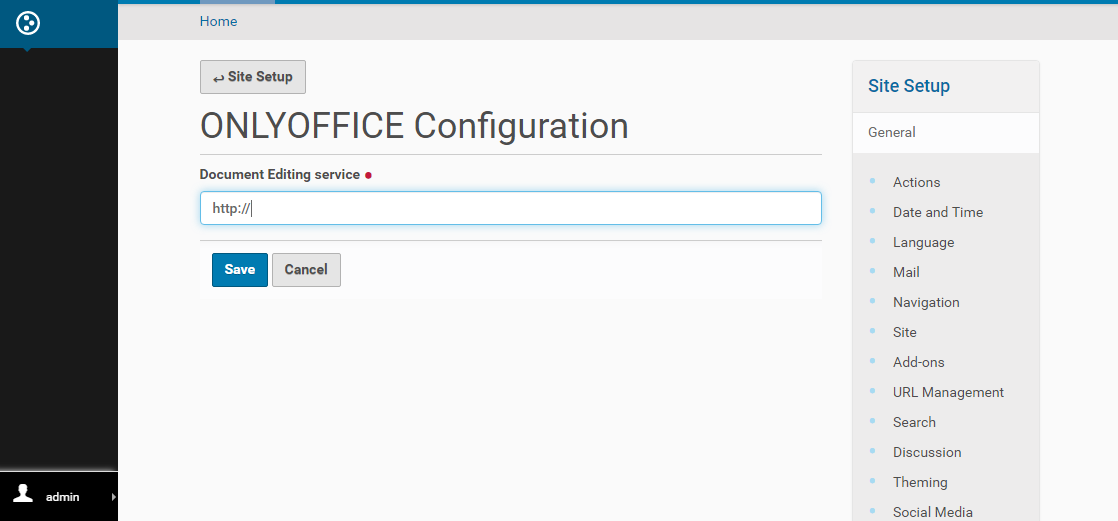
That’s it! You can now edit and co-author documents, spreadsheets, and presentations directly within Plone.
Links
- If you’re new to ONLYOFFICE, acquire the latest version of the editors from GitHub.
- If you’re new to Plone CMS, check out this HowtoForge tutorial on installing it on Ubuntu 18.04.
Frequently Asked Questions (FAQ)
1. What is ONLYOFFICE Document Server?
ONLYOFFICE Document Server is a free, open-source office suite that offers online collaborative editors for text documents, spreadsheets, and presentations.
2. What is Plone?
Plone is a free, open-source content management system based on Zope, which is a family of Python-written web application servers.
3. Do I need an ONLYOFFICE Document Server to edit documents in Plone?
Yes, you need an instance of ONLYOFFICE Document Server to enable document editing capabilities within Plone.
4. Where can I find the ONLYOFFICE integration plugin for Plone?
You can configure the ONLYOFFICE integration by adding the ‘onlyoffice.connector’ to your buildout.cfg file and activating the plugin
from your Plone site’s admin panel.
5. How can I acquire ONLYOFFICE or Plone?
You can get the latest version of ONLYOFFICE from GitHub and follow
the HowtoForge tutorial to install Plone on Ubuntu 18.04.