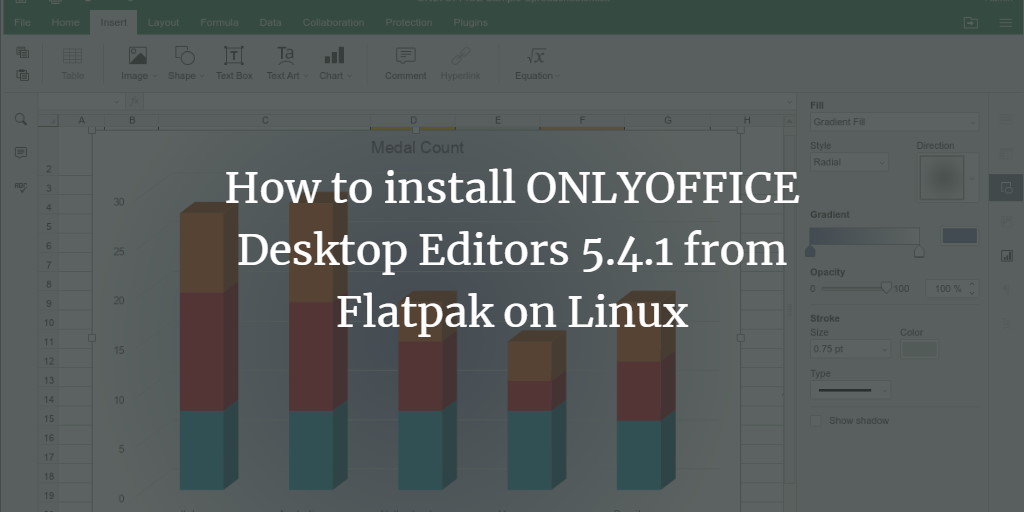ONLYOFFICE Desktop Editors
is a free, open-source office suite distributed under GNU AGPL v3.0. It offers editors for
text documents, spreadsheets, and presentations, all of which can operate offline.
The latest update (v.5.4.1) introduces several enhancements across all editors:
- Enhanced chart customization options;
- Watermarks and print areas in the document editor;
- An improved spellchecker, along with new Formula and Data tabs in spreadsheets;
- New Group/Ungroup features in the Data tab;
- Headers and Footers in spreadsheets and presentations;
- Improved color schemes, slide numbers, date and time insertion in slides, and print areas
in the presentation editor.
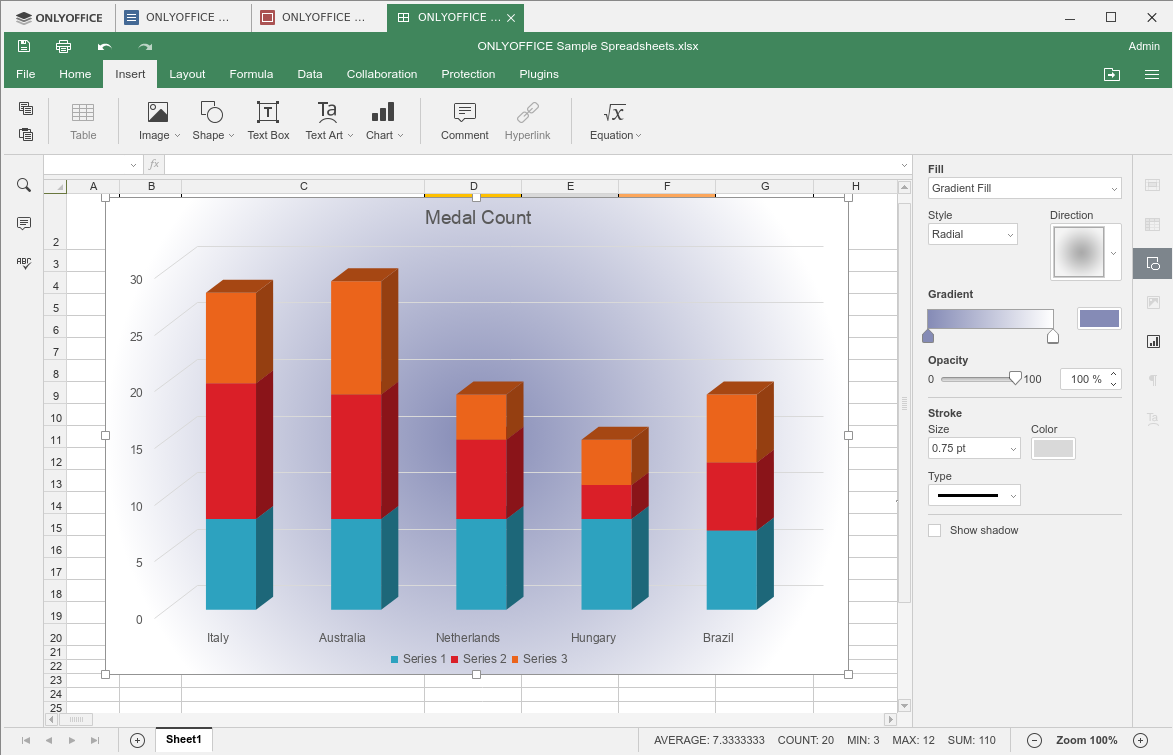
This guide will show you how to install ONLYOFFICE Desktop Editors on various Linux distributions,
including Ubuntu, via Flatpak. If you prefer to install or update the suite using DEB, snap, or
AppImage packages, please refer to
this tutorial.
Step 1: Install Flatpak
Flatpak might be pre-installed on some Linux distros. If it’s not available, follow
the instructions on the official Flatpak site to
install it on your system.
For Ubuntu 18.10 and 19.04, execute:
$ sudo apt install flatpak
Step 2: Install Desktop Editors from Flatpak
To install ONLYOFFICE Desktop Editors from Flathub, either click the INSTALL button on their
page or run the following command in your terminal:
flatpak install flathub org.onlyoffice.desktopeditors
Related Links
FAQ
What are the minimum system requirements for ONLYOFFICE Desktop Editors?
The application runs on most Linux distributions. However, having a decent processor, at least 2GB of RAM, and sufficient disk space ensures smoother performance.
Can I use ONLYOFFICE Desktop Editors offline?
Yes, ONLYOFFICE Desktop Editors is fully functional offline, which allows you to work without an internet connection.
How can I update ONLYOFFICE Desktop Editors installed via Flatpak?
You can update the software with the following command:
flatpak update org.onlyoffice.desktopeditors
Is there any support available for ONLYOFFICE Desktop Editors?
Yes, you can find documentation and support forums on the ONLYOFFICE Help Center.