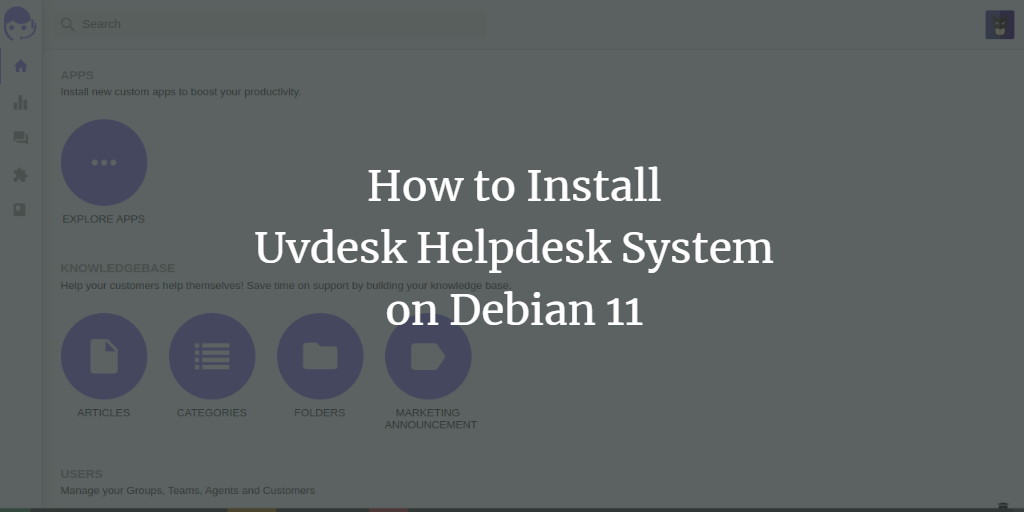UVdesk is a versatile, free, open-source, and SaaS-based helpdesk solution tailored to enhance customer service across various business processes. Seamlessly integrating with multiple marketplaces like Amazon, eBay, Etsy, and Flipkart, UVdesk offers a user-friendly alternative to many support platforms. Built on the robust Symfony PHP framework, it merges flexibility with simplicity for optimal user experience.
This guide demonstrates how to install the UVdesk helpdesk solution on a server running Debian 11, using Apache as a web server.
Prerequisites
- Debian 11 server.
- A valid domain name mapped to your server’s IP address.
- Root access configured on the server.
Install Apache, MariaDB, and PHP
Begin by installing the Apache web server, MariaDB database server, PHP, and necessary PHP extensions. Execute the following command:
apt-get install apache2 libapache2-mod-fcgid mariadb-server php php-cli php-fpm php-json php-common php-mysql php-zip php-gd php-mbstring php-curl php-xml php-bcmath php-imap php-intl php-mailparse php-pear curl -y
Edit the php.ini file to modify default settings:
nano /etc/php/7.4/fpm/php.ini
Modify these lines:
memory_limit = 512M date.timezone = Asia/Kolkata
Save and close the file, then restart the PHP-FPM service:
systemctl restart php7.4-fpm
Enable necessary Apache modules with the command:
a2enmod actions fcgid alias proxy_fcgi rewrite
Finally, restart Apache to apply the changes:
systemctl restart apache2
Create a Database for UVdesk
Create a database and user for UVdesk. Access the MariaDB shell:
mysql
Create a database and user:
CREATE DATABASE uvdesk; CREATE USER 'uvdesk'@'localhost' IDENTIFIED BY 'password';
Grant privileges to the UVdesk database:
GRANT ALL PRIVILEGES ON uvdesk.* TO 'uvdesk'@'localhost';
Flush privileges and exit:
FLUSH PRIVILEGES; EXIT;
Install UVdesk
Install Composer to manage PHP dependencies:
curl -sS https://getcomposer.org/installer -o composer-setup.php php composer-setup.php --install-dir=/usr/local/bin --filename=composer
Verify Composer installation:
composer -V
Navigate to Apache’s web root and download UVdesk:
cd /var/www/html composer create-project uvdesk/community-skeleton uvdesk
Set the correct permissions and ownership:
chown -R www-data:www-data /var/www/html/uvdesk chmod -R 775 /var/www/html/uvdesk
Create an Apache Virtual Host for UVdesk
Create a virtual host configuration file for UVdesk:
nano /etc/apache2/sites-available/uvdesk.conf
Add the following:
<VirtualHost *:80>
ServerName uvdesk.example.com
DocumentRoot /var/www/html/uvdesk/public
<Directory /var/www/html/uvdesk/public>
Options -Indexes +FollowSymLinks +MultiViews
AllowOverride All
Require all granted
</Directory>
<FilesMatch ".php$">
SetHandler "proxy:unix:/var/run/php/php7.4-fpm.sock|fcgi://localhost"
</FilesMatch>
ErrorLog /var/log/apache2/uvdesk-error.log
CustomLog /var/log/apache2/uvdesk-access.log combined
</VirtualHost>
Activate the UVdesk virtual host and enable URL rewriting:
a2ensite uvdesk a2enmod rewrite
Restart Apache to apply changes:
systemctl restart apache2
Access UVdesk Web Interface
Access the UVdesk web interface by visiting http://uvdesk.example.com in a browser. Follow the on-screen instructions to complete the setup, including checking system requirements, configuring the database, creating an admin account, and setting up website details.
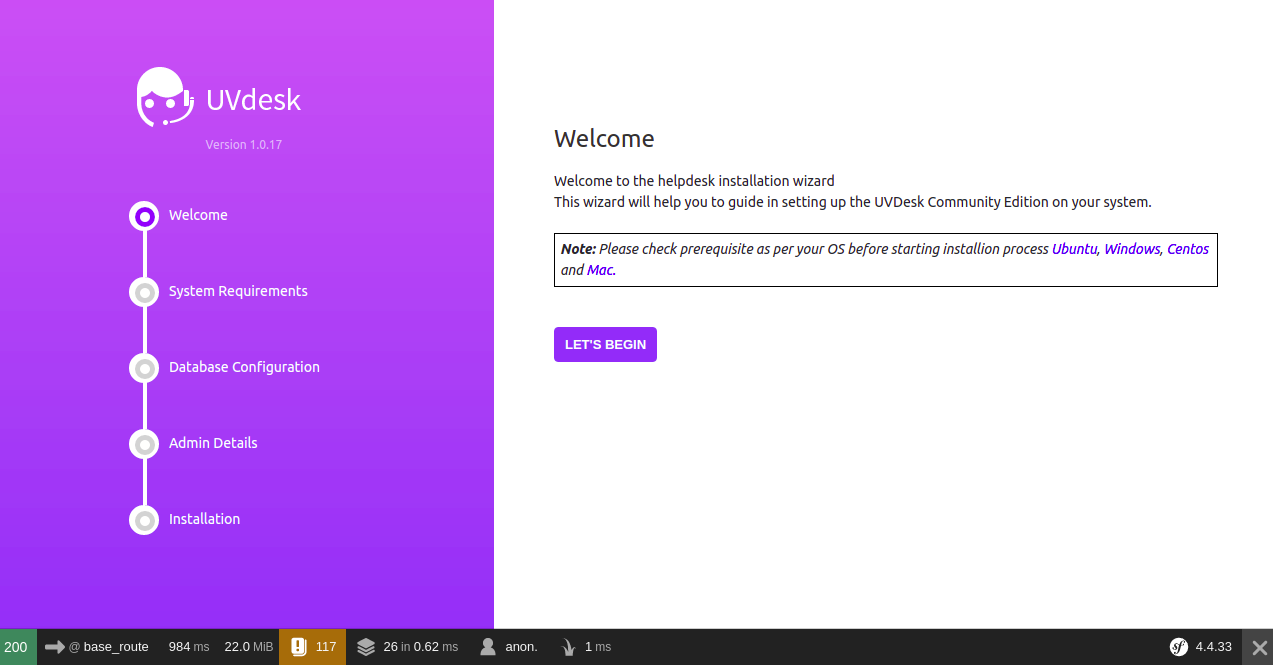
Conclusion
Congratulations! You have successfully installed UVdesk on Debian 11. This powerful helpdesk system is now ready to support your organization’s customer service needs. If you have questions, don’t hesitate to reach out.
FAQ
What is UVdesk?
UVdesk is an open-source and SaaS-based helpdesk solution designed to streamline customer service operations, offering integrations with popular marketplaces like Amazon and eBay.
Which operating systems can run UVdesk?
UVdesk can be installed on various Linux distributions, including Ubuntu, Debian (as demonstrated in this guide), CentOS, and others supporting Apache and PHP.
Is UVdesk free to use?
Yes, UVdesk is free to use as an open-source platform, with additional paid features available through its SaaS offerings.
Can UVdesk integrate with third-party applications?
Absolutely, UVdesk supports integration with numerous third-party applications, enhancing functionality and extending support to different platforms.