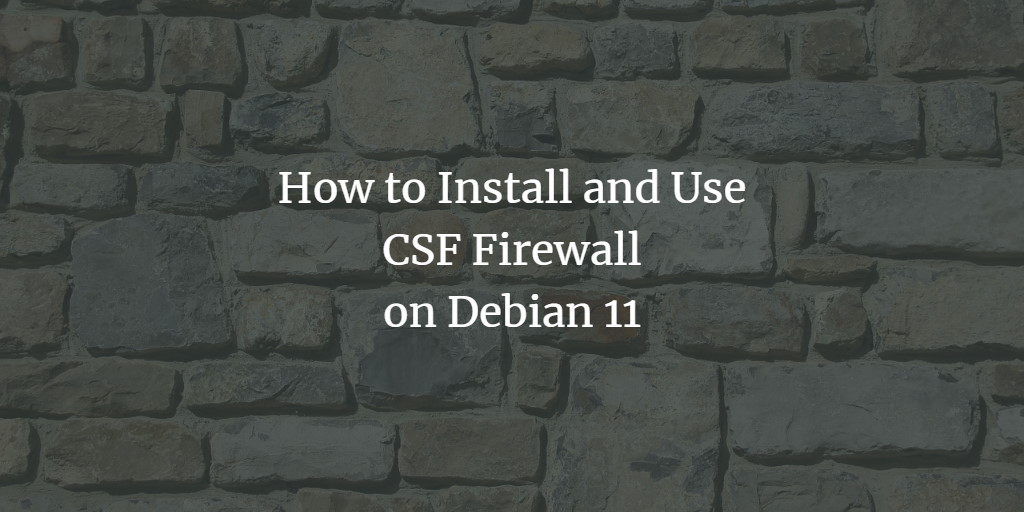ConfigServer Firewall (CSF) offers powerful protection for Linux servers and BSD systems by managing inbound and outbound traffic effectively. Before diving into CSF specifics, let’s explore the basic concept of firewalls and their operation.
A firewall acts as a shield that protects systems from external threats. Various types exist, including stateful firewalls, circuit-level gateways, UDP/ICMP-filtering firewalls, and application-layer filters. Firewalls use predefined rules to filter incoming and outgoing traffic and determine whether an IP address can access the network.
CSF is a popular open-source firewall used on Linux servers, known for its robust features and ease of use. It allows detailed firewall rule configuration to enhance security.
Prerequisites
Before proceeding with the installation and configuration of CSF on Debian 11, ensure that you have the following:
- A server running Debian 11 with an active internet connection.
- Root access to the server.
Updating Your System
Before installing ConfigServer Firewall, update your system with the command below:
sudo apt update
After updating, install the necessary dependencies using these commands:
sudo apt install libio-socket-inet6-perl libsocket6-perl -y
sudo apt install sendmail dnsutils unzip libio-socket-ssl-perl -y
sudo apt install libcrypt-ssleay-perl git perl iptables libnet-libidn-perl -y
If you have an older version of CSF installed, remove it first due to potential conflicts with Debian 11’s Perl version:
cd /etc/csf && sh uninstall.sh
Disable any existing firewall configuration scripts like UFW:
sudo ufw disable
Installing CSF Firewall on Debian
With prerequisites met, download and install the CSF firewall. As it is not in the Debian 11 repository, download the latest version from the official site:
wget http://download.configserver.com/csf.tgz
Extract the downloaded file:
sudo tar -xvzf csf.tgz
Install CSF with the following command:
cd csf && sh install.sh
Once installed, start the CSF firewall:
sudo systemctl start csf
Check if everything is configured correctly with:
perl /usr/local/csf/bin/csftest.pl
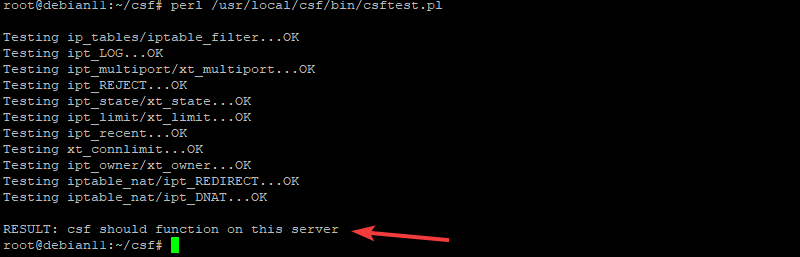
Enable the CSF firewall to start on boot:
sudo systemctl enable csf
Check the status of CSF:
sudo systemctl status csf
Configuring CSF Firewall on Debian
CSF’s default rules are stored in the configuration file /etc/csf/csf.conf. It’s crucial to review and customize this file to suit your needs:
sudo nano /etc/csf/csf.conf
Minimize open ports for security, while allowing essential ones. Open ports are listed in the csf.conf file:
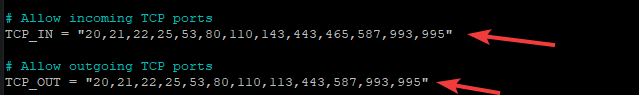
For IPv6, update the TCP6_IN and TCP6_OUT settings, similar to IPv4:
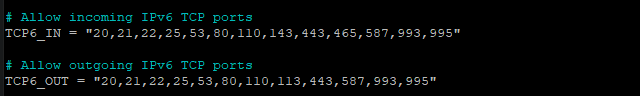
Configure CONNLIMIT and PORTFLOOD settings to limit connections and manage potential attacks:
![]()
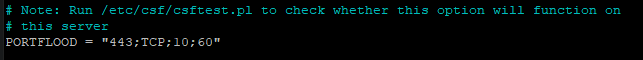
To block IPs, edit csf.deny:
sudo nano /etc/csf/csf.deny
192.168.2.0 192.168.1.0/24
To allow specific IPs, use csf.allow:
sudo nano /etc/csf/csf.allow
After configuring, apply changes with:
sudo csf -r
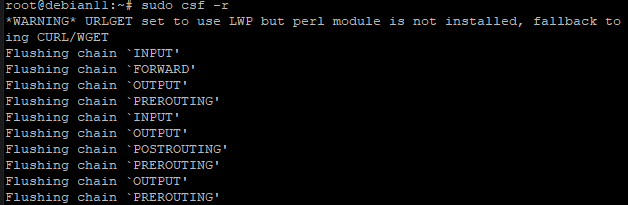
Conclusion
In this guide, you learned how to install and configure ConfigServer Security & Firewall (CSF) on Debian 11. Using CSF, you can effectively manage firewall rules and IP access control. For further assistance, consult the ConfigServer Firewall documentation.
FAQ
- Why is CSF not available in Debian 11 repositories?
CSF is an external tool and is not included in the default Debian repositories, thus needing manual download and installation. - Can I use CSF alongside UFW?
It is not advisable to run multiple firewall configurations simultaneously as it might lead to conflicts. Always disable other firewalls like UFW when using CSF. - Where can I find detailed settings for CSF?
You can consult the ConfigServer documentation for in-depth configuration details and options. - How do I troubleshoot installation issues?
Ensure all prerequisites are met, particularly with Perl dependencies. Check for any error messages during installation and refer to the documentation for solutions.