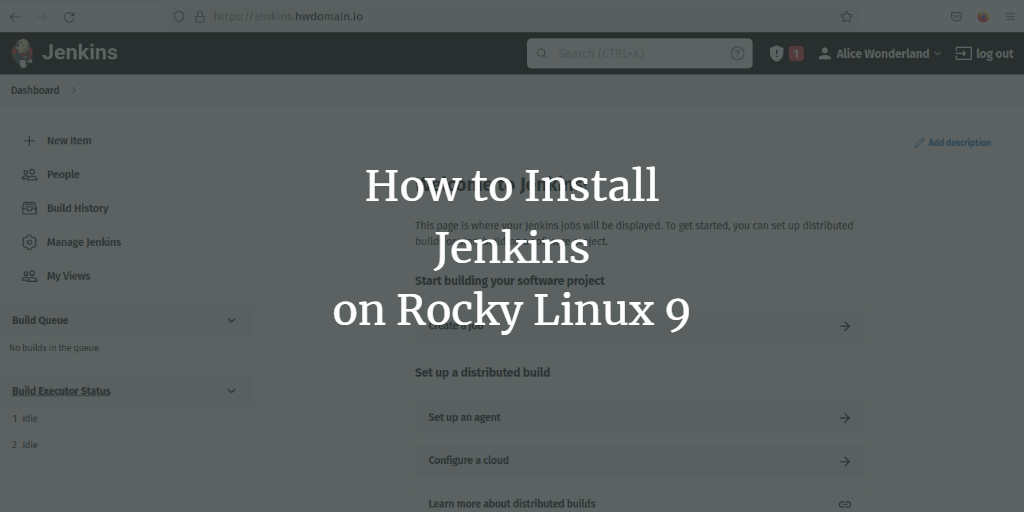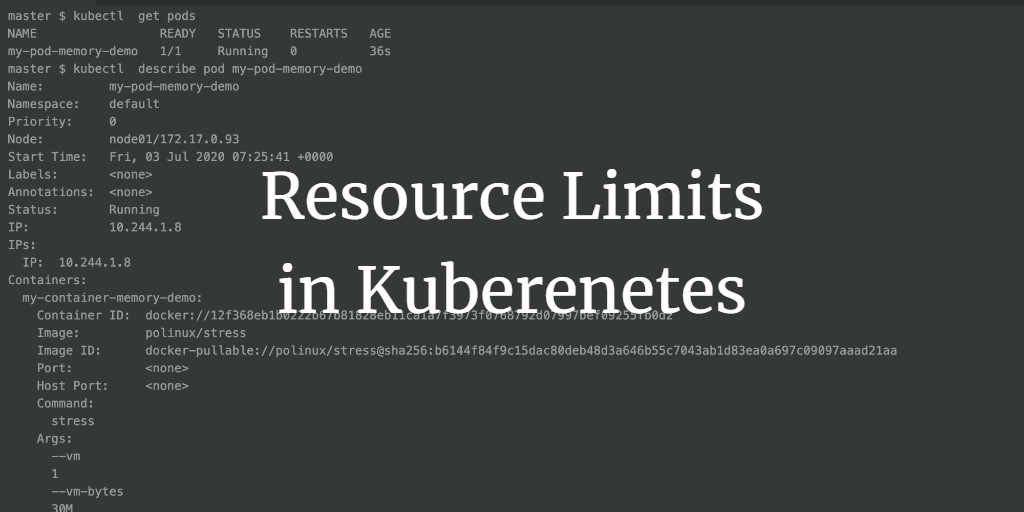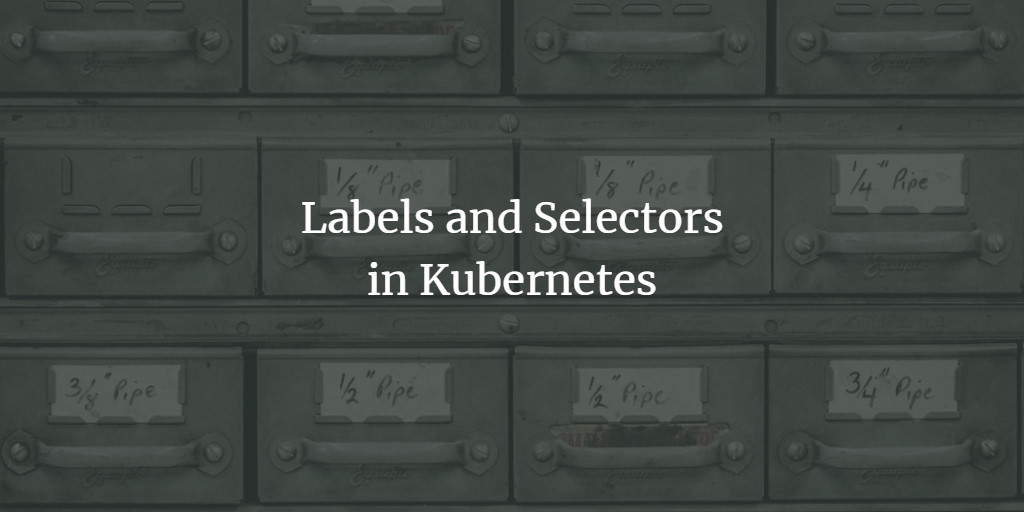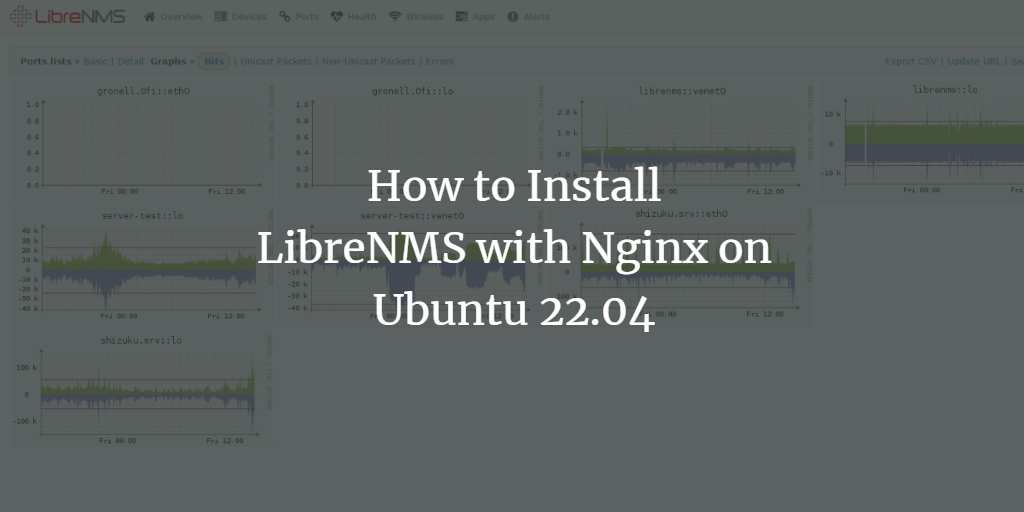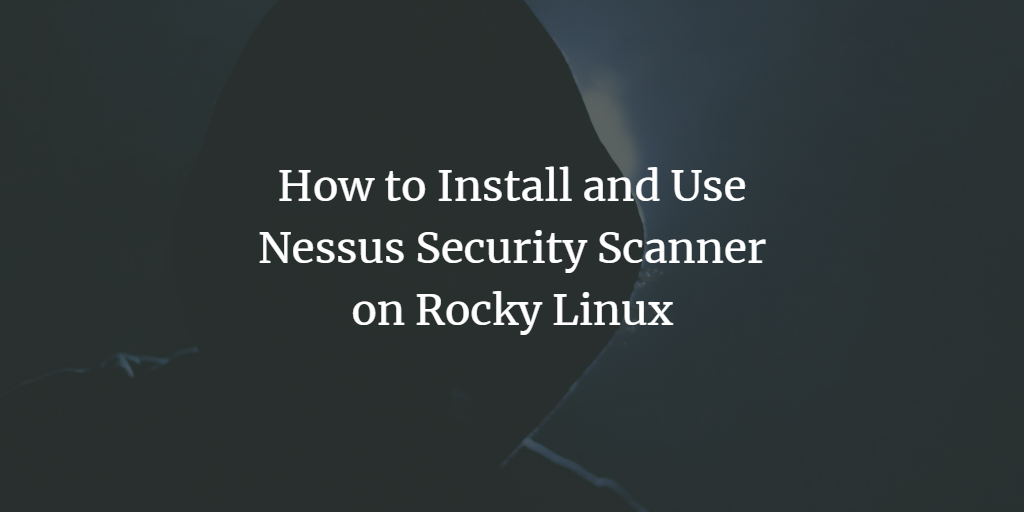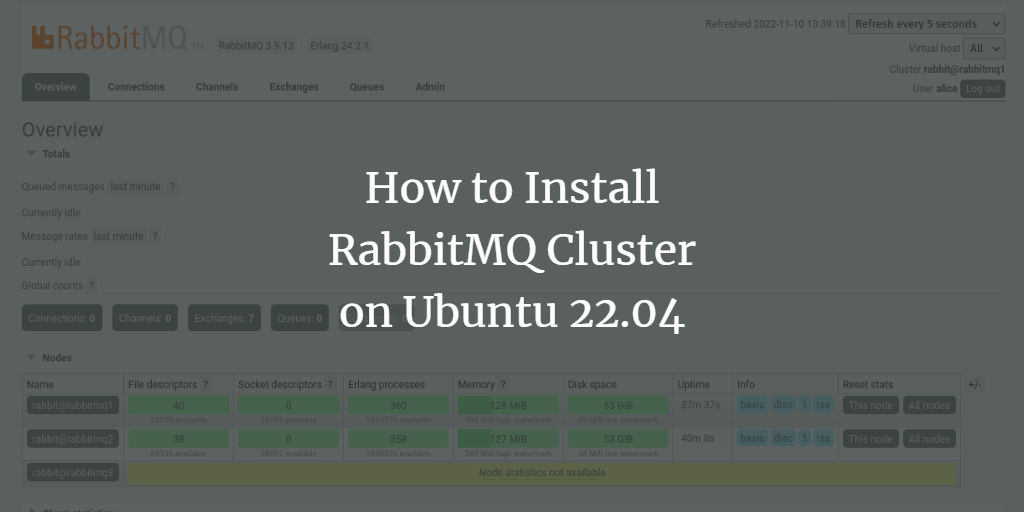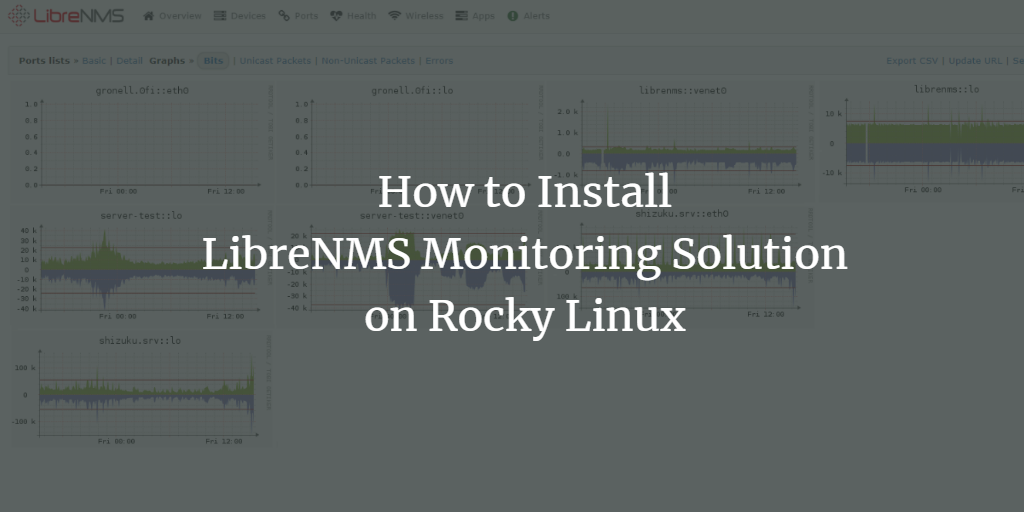Step-by-Step Guide: Installing Jenkins on Rocky Linux 9
Jenkins is an open-source automation tool for Continuous Integration/Continuous Delivery (CI/CD). is entirely written in Java with the support of more than 1000 plugins for building, deploying, and automating your project.