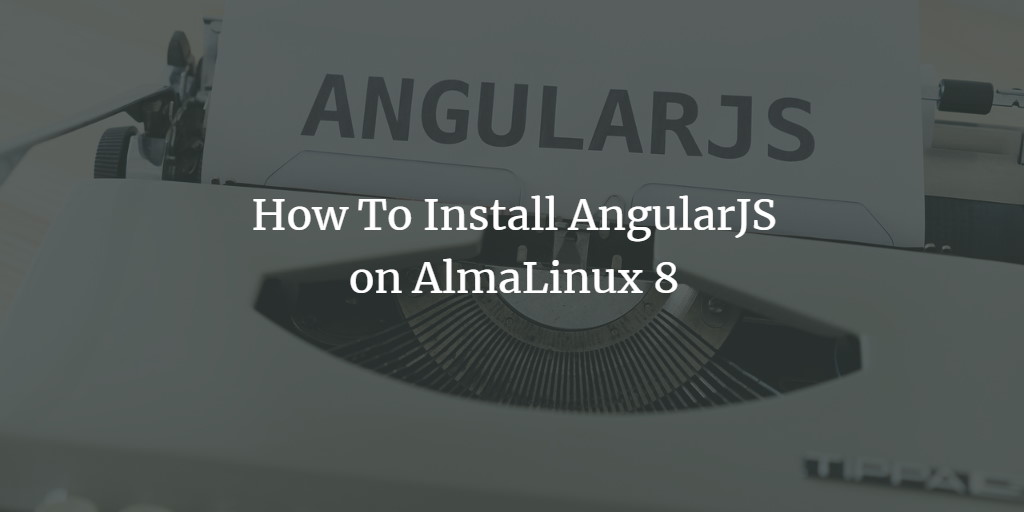AngularJS is an open-source JavaScript-based front-end web application framework predominantly maintained by Google. It significantly simplifies the creation of single-page applications by enabling developers to use HTML as their template language. This facilitates the building of robust, interactive websites without the need to reload the browser for every new page view.
Geared towards easing the development of complex web applications, AngularJS supports developers in creating reusable code. It allows them to concentrate on adding functionality rather than getting bogged down with repetitive tasks like data binding or routing. Moreover, AngularJS offers an MVC architecture that integrates both controllers and views within an application. This integration makes it user-friendly for designers who want to design interfaces without deep knowledge of programming languages like HTML and CSS, while still appreciating the behind-the-scenes workings.
Let’s explore some of the advantages that set AngularJS apart from other JavaScript frameworks:
- Clean, Readable Code: One common criticism of JavaScript is that its syntax can often be perplexing. However, AngularJS boasts a clean, readable codebase, which means that everyone on your team can contribute without extensive training.
- Enhanced Maintainability: Managing numerous JavaScript files can become challenging over time, especially when debugging. AngularJS simplifies this with its flexible structure based on clearly defined modules.
- Easy Integration: AngularJS can be seamlessly integrated into any existing project. You can customize it to your specific needs without too much hassle, deleting or adding lines of code where necessary.
Interested in installing AngularJS on your AlmaLinux machine? This guide provides step-by-step instructions with images to assist even novice users in setting up AngularJS.
Prerequisites
To install AngularJS on AlmaLinux, you will need a server with root access or a non-root user with sudo privileges.
Let’s get started!
Step 1: Updating the System
First, update your system to install the required packages and dependencies. After logging into your server, execute the following commands:
sudo dnf update
sudo dnf install epel-release
Once the update process completes, restart your server with the following command to apply the updates:
sudo reboot now
Step 2: Installing NodeJS and NPM
Since AngularJS is JavaScript-based, you must install NodeJS to access npm, the package manager used to download and manage application dependencies. Check the available Node.js streams with this command:
sudo dnf module list nodejs
Your output should resemble the following:
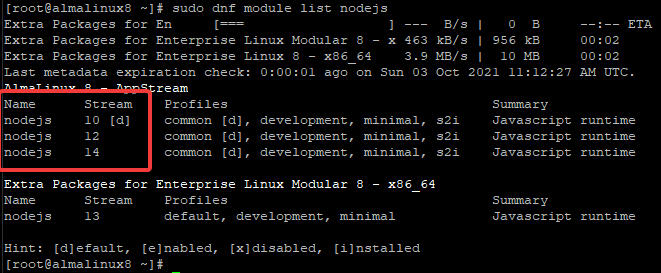
Next, install Node.js from the official repositories using this command:
sudo dnf module install nodejs:14
To verify the installation of NodeJS, check its version with:
node –v
Your output should look like this:

To check the NPM version, run:
npm –v
You should see an output similar to this:

Step 3: Installing AngularJS
Now, let’s install AngularJS. Use this command to install it globally:
npm install -g @angular/cli
The -g flag specifies that AngularJS should be installed globally, making it accessible to any user and application on your server. Omitting the -g flag would install AngularJS in the current directory, where the package.json file resides.
During installation, you may be prompted to share anonymous data to help improve the framework. To decline, simply press Enter without typing anything.
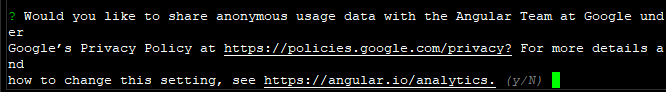
To verify AngularJS installation, check the version with this command:
ng version
Your output should appear like this:
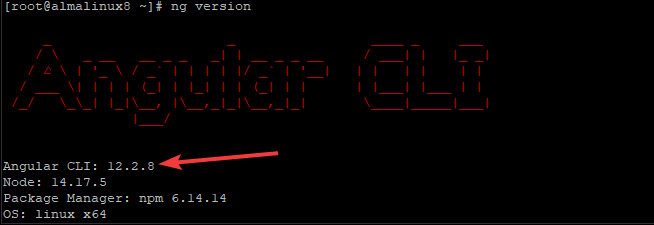
Conclusion
In this guide, you have learned how to install AngularJS on an AlmaLinux server using NodeJS and NPM. With this setup, you are now equipped to further explore and create applications with AngularJS. Feel free to share your thoughts or questions in the comments section. Happy coding!
FAQ
What is AngularJS primarily used for?
AngularJS is primarily used for building single-page applications thanks to its ability to simplify the development process by managing dynamic views.
Is AngularJS applicable for large-scale applications?
Yes, AngularJS is suitable for both small and large-scale applications, offering features that enhance maintainability and scalability.
Can AngularJS integrate with other libraries?
Yes, AngularJS easily integrates with other libraries, making it a flexible choice for various project needs.
Why is the -g flag important when installing AngularJS?
Using the -g flag installs AngularJS globally, allowing it to be accessed by any user or application on the server, thus enhancing its versatility and usability.