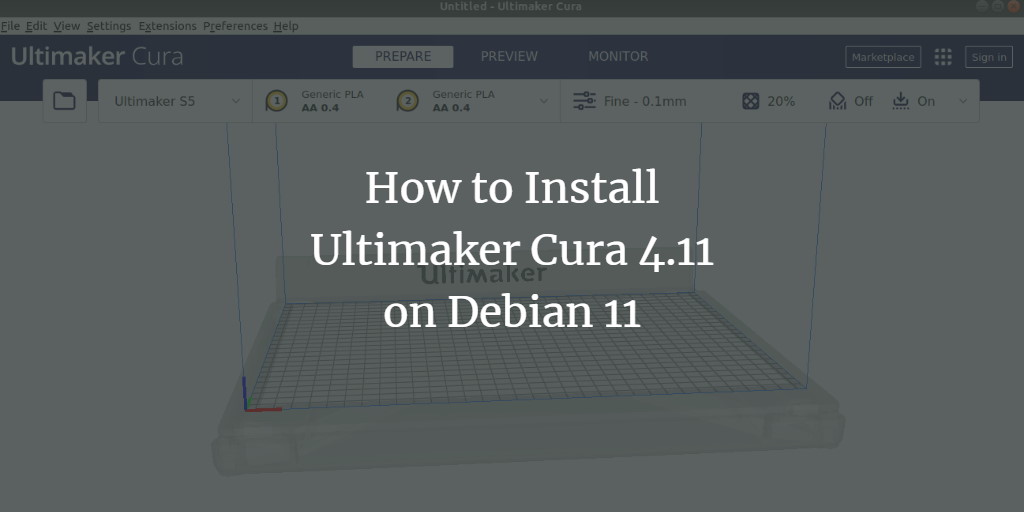Cura Ultimaker is the world’s most popular 3D printing software. It allows you to prepare prints with just a few clicks, seamlessly integrates with CAD software for an improved workflow, and provides extensive customization options for detailed control. As a slicer application, it translates object files into a language understood by 3D printers. Trusted by millions across 14 languages, Ultimaker Cura effectively slices your model and integrates with any workflow using Marketplace plugins.
This guide will demonstrate how to install Cura Ultimaker on a Debian 11 system.
Prerequisites
- A desktop system running Debian 11.
- A root password configured on the server.
Installing Cura Ultimaker on Debian 11
By default, Cura Ultimaker isn’t included in the Debian 11 repository. Therefore, installation via the Snap store is necessary.
Begin by installing Snap with the following command:
apt-get install snap snapd -y
Once Snap is installed, execute this command to install Cura Ultimaker:
snap install cura-slicer -y
After completing the installation, Cura Ultimaker is ready for use.
Launching Cura Ultimaker
You can launch Cura Ultimaker from the application menu, as shown below:
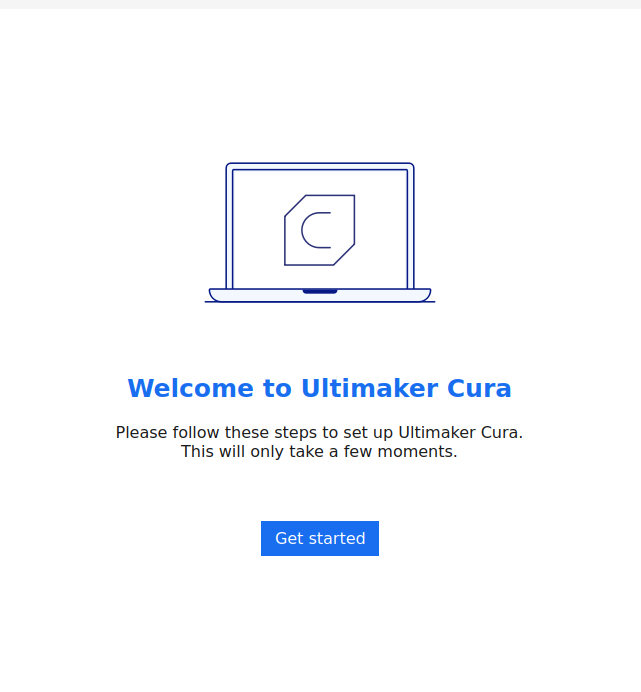
Click the Get started button. The following screen should appear:
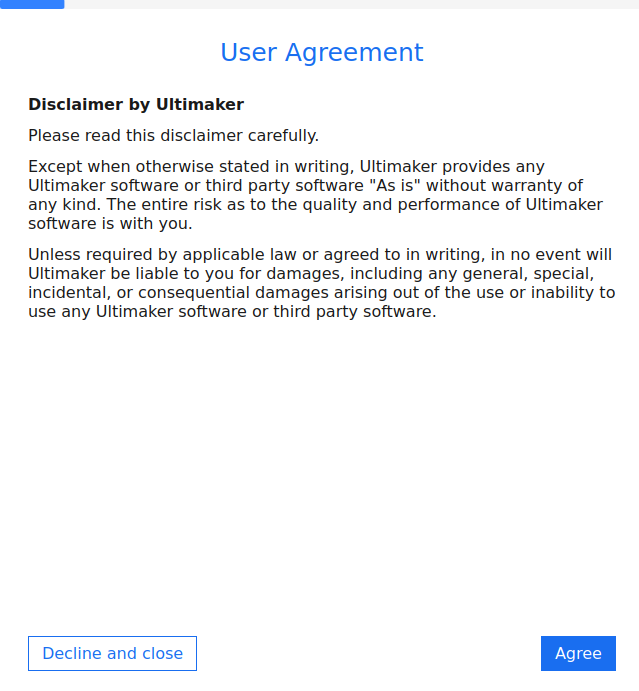
Click the Agree button to accept the license agreement, leading to the next screen:
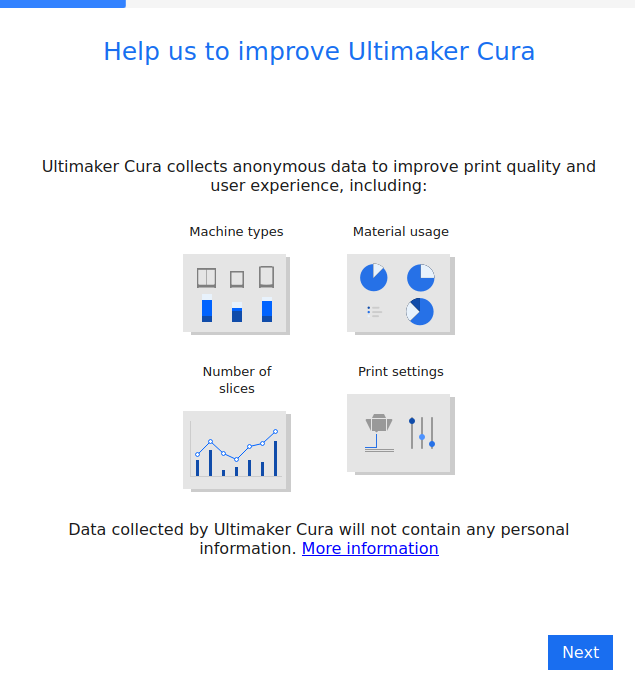
After reviewing the information, click the Next button to proceed:
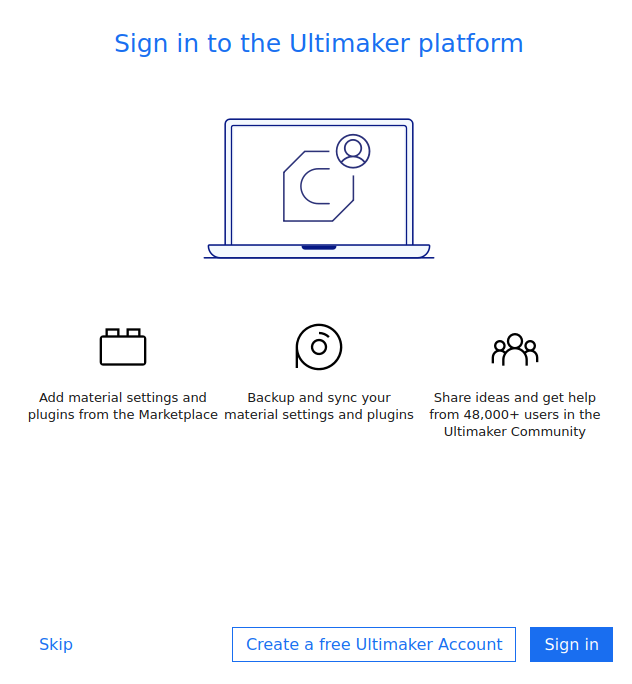
Click the Skip button, then continue to the following screen:
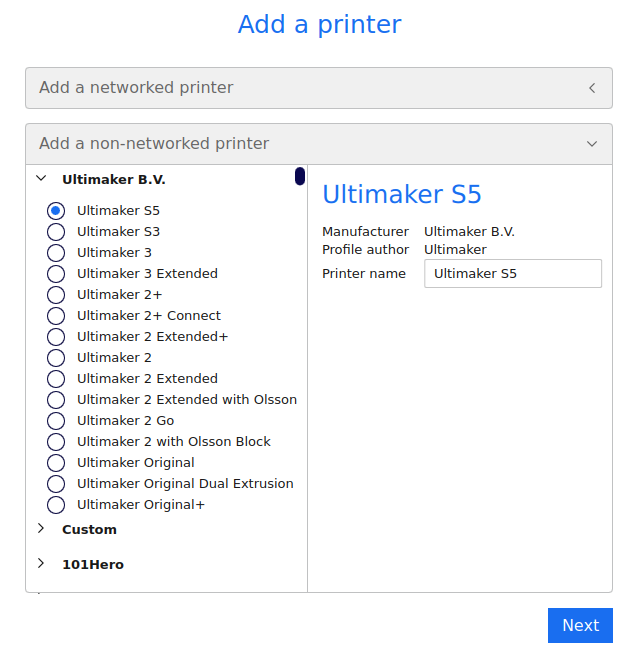
Select “Add a non-networked printer” and press the Next button. The next screen should appear:
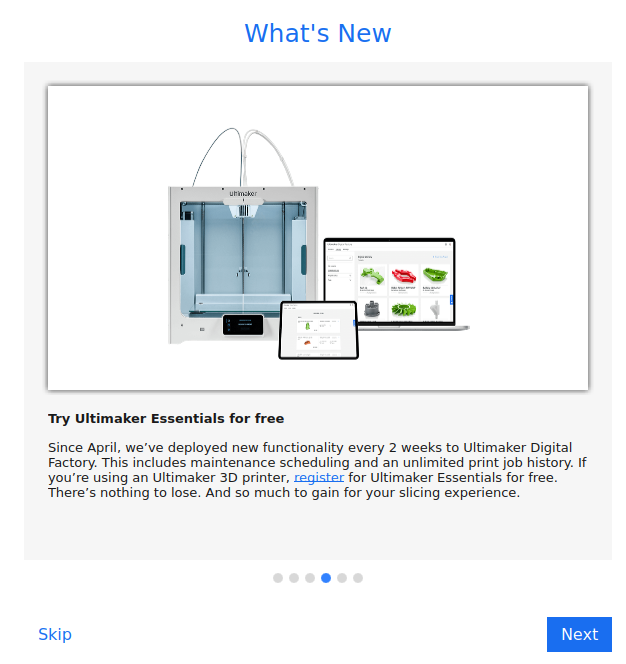
Click the Skip button to continue:
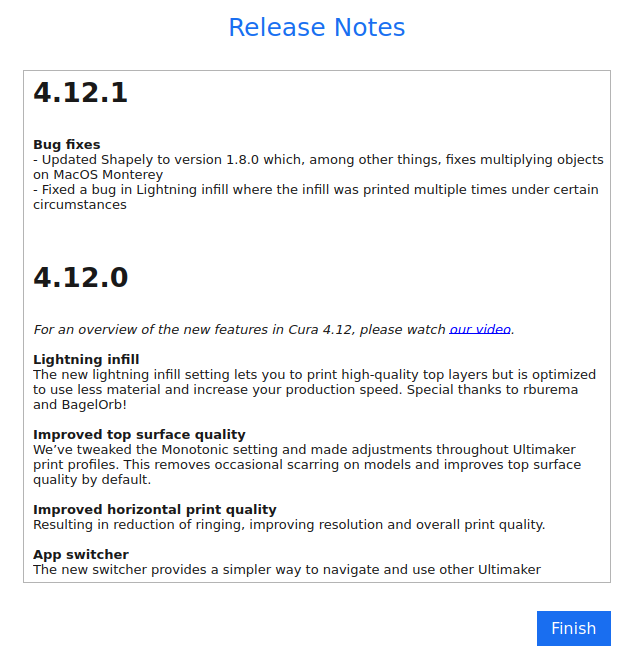
Finally, click the Finish button to complete the setup. You will then see the Cura dashboard, as shown below:
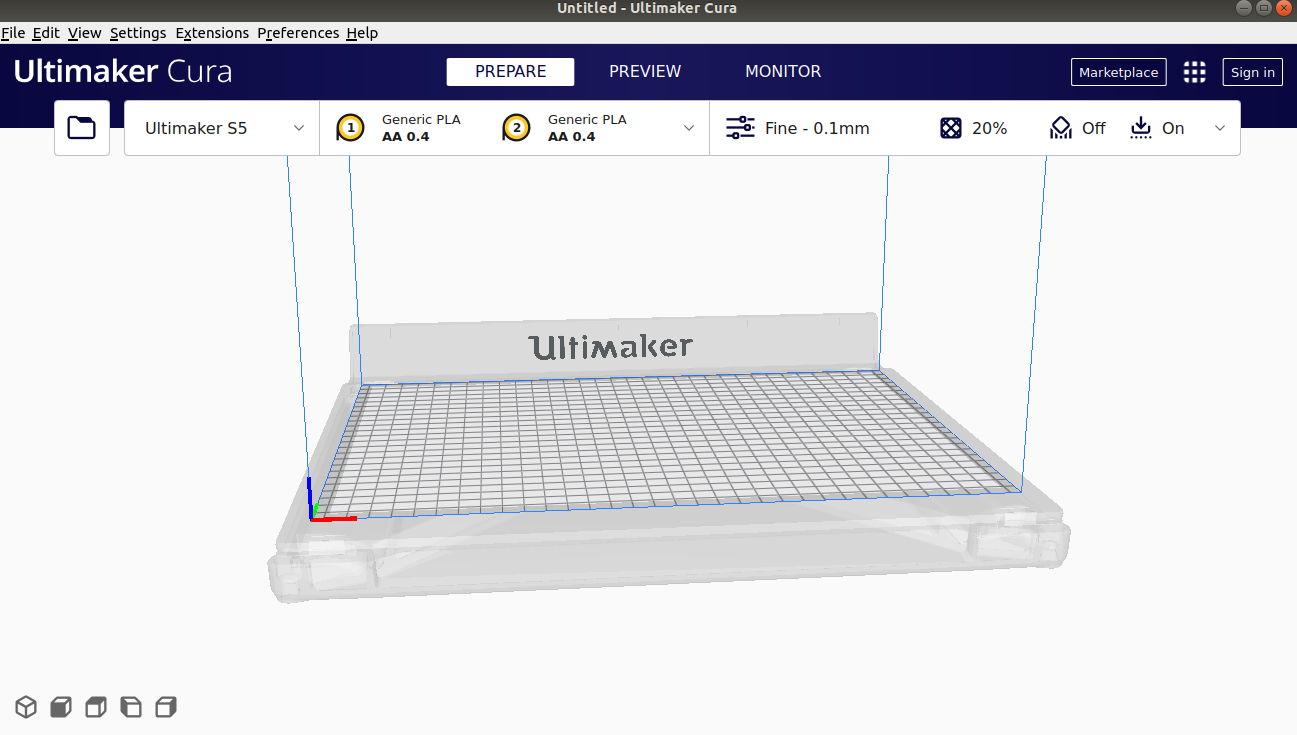
Conclusion
Congratulations! You have successfully installed Cura Ultimaker on Debian 11. You can now integrate Cura with CAD software and manage all print jobs efficiently.
FAQ
Why isn’t Cura Ultimaker included in the Debian 11 repository?
Cura Ultimaker is not part of the Debian 11 default repository due to its frequent updates and specific distribution channels, like Snap, ensuring users always have access to the latest version.
Can Cura Ultimaker integrate with other CAD software?
Yes, Cura Ultimaker integrates smoothly with CAD software to streamline the 3D printing workflow.
Is using Snap necessary for installing Cura Ultimaker?
On Debian 11, Snap is required because Cura is not included in the traditional repositories, making Snap the best method for installation.
Are there alternatives to using Snap for installing Cura on Debian?
While Snap is recommended, some users may configure other package managers, such as Flatpak, or download AppImage files provided by Cura. However, these methods can vary in complexity and support.