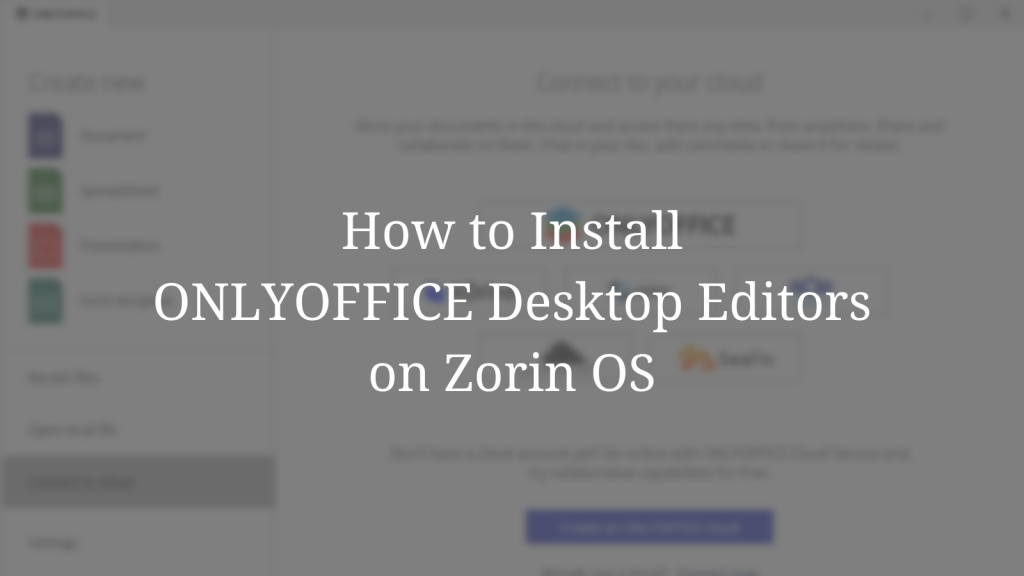ONLYOFFICE Desktop App is a versatile open-source office suite that provides comprehensive editors for text documents, spreadsheets, presentations, and forms. Besides its offline capabilities, the application can connect to the cloud, allowing for seamless online document collaboration. Licensed under AGPL v.3.0, the source code is accessible on GitHub.
The latest version, ONLYOFFICE 7.0, introduces several exciting features:
- Ability to create and fill out forms, with options to save as PDF files.
- Connection capabilities with kDrive and Liferay for enhanced online collaboration.
- New launch mode enabling any editor to open in a single window.
- Improved interface scaling to 125% and 175% alongside new canvas zoom options up to 500%.
- A refined dark mode featuring a dark canvas background.
- Password protection functionalities for workbooks and sheets.
- Support for multiple new UI languages including Dutch, Greek, Indonesian, Japanese, and Turkish.
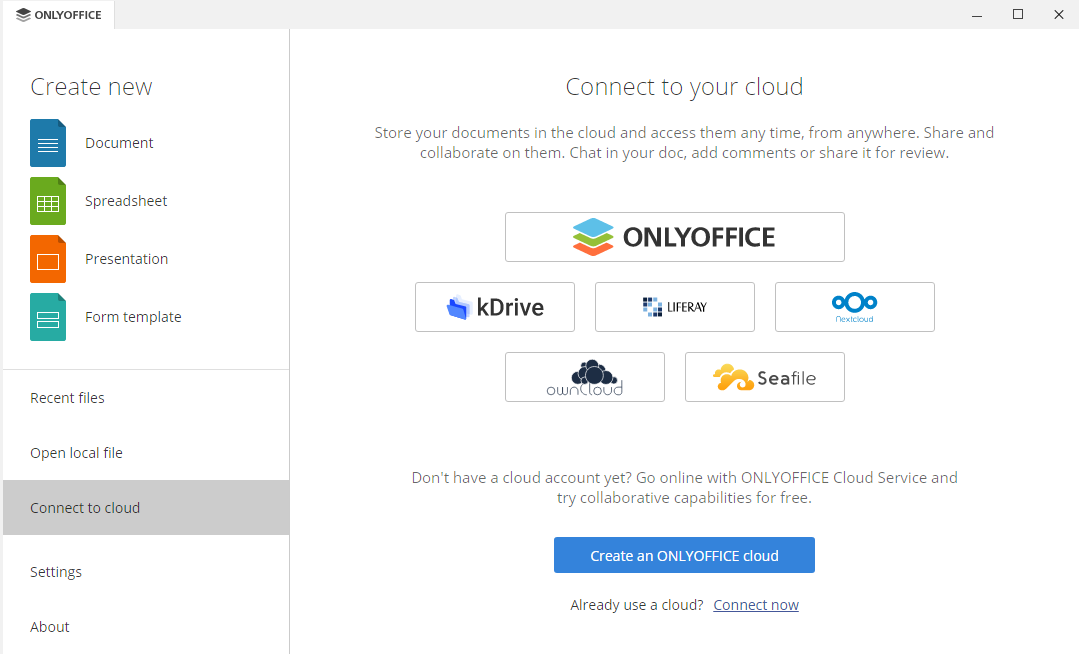
This guide will walk you through installing ONLYOFFICE Desktop Editors on Zorin OS, a distribution based on Ubuntu.
Direct Installation from Zorin OS Software Store
The most straightforward installation method is via the Zorin OS Software Store using snap, which is pre-installed in all Zorin versions since v.12.3. Because of snap integration, ONLYOFFICE is readily available in the Software Store.
To install, open the Zorin menu, click on Software, locate ONLYOFFICE from the list of apps, and click Install.
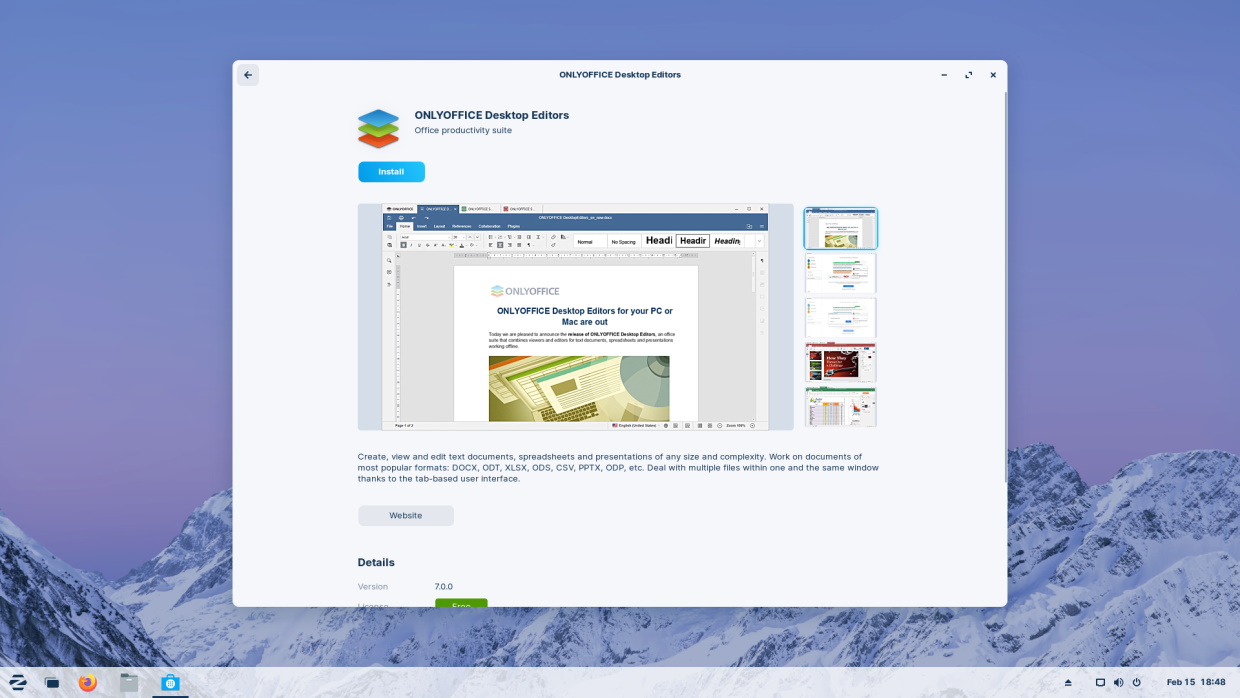
Upon installation, the ONLYOFFICE desktop application will be accessible under the Office category in your menu.
Installation from DEB Package
Alternatively, ONLYOFFICE Desktop Editors can be installed using a DEB package. Follow these steps:
Add the GPG key:
sudo apt-key adv --keyserver hkp://keyserver.ubuntu.com:80 --recv-keys CB2DE8E5
Include the application repository:
echo 'deb https://download.onlyoffice.com/repo/debian squeeze main' | sudo tee -a /etc/apt/sources.list.d/onlyoffice.list
Refresh the package manager cache:
sudo apt-get update
Now, install the suite:
sudo apt-get install onlyoffice-desktopeditors
Installation from Flatpak
An additional method to install ONLYOFFICE is via Flatpak. Execute the following command:
flatpak install flathub org.onlyoffice.desktopeditors
After completion, you can effortlessly edit documents locally on Zorin OS or connect the application to a cloud service of your choice for collaborative work.
Frequently Asked Questions (FAQ)
- What platforms does ONLYOFFICE Desktop Editors support?
- ONLYOFFICE Desktop Editors are available for Windows, Linux, and macOS platforms.
- Can I use ONLYOFFICE Desktop Editors offline?
- Yes, you can fully utilize ONLYOFFICE Desktop Editors offline and synchronize later for online collaboration.
- How do I connect ONLYOFFICE Desktop Editors to a cloud service?
- In the application settings, you’ll find options to connect ONLYOFFICE to various cloud services such as kDrive and Liferay.
- Is ONLYOFFICE Desktop Editors free to use?
- Yes, ONLYOFFICE Desktop Editors is open-source software available for free under the AGPL v.3.0 license.
- Where can I get support or report issues for ONLYOFFICE?
- You can visit the ONLYOFFICE GitHub repository or their support page for assistance or to report issues.