CloudPanel is a robust, open-source server control panel designed for managing various web components efficiently. With CloudPanel, you can oversee MySQL, NGINX, PHP-FPM, Redis, Domain management, FTP, User management, and much more through a user-friendly web-based interface. Compatible with all major cloud providers like AWS, Google Cloud, and Digital Ocean, CloudPanel is specifically optimized for high performance with minimal resource consumption. It also offers a command-line interface (CLI) tool that allows you to conduct several operations such as database backups, password resets, and permission configurations.
In this guide, we will walk you through the installation process of CloudPanel on a Debian 10 server.
Prerequisites
- A server running Debian 10.
- Root access with an configured password on your server.
Getting Started
Before proceeding, ensure that you have installed the requisite packages on your server. Utilize the following command to install them:
apt-get install curl wget gnupg2 sudo -y
After the installation of all necessary packages, establish your system’s hostname using this command:
hostnamectl set-hostname panel.example.com
Subsequently, edit the /etc/hosts file to configure the hostname resolution:
nano /etc/hosts
Add the following line to the file:
your-server-ip panel.example.com
Save and close the file once the changes are made.
Installing CloudPanel
CloudPanel provides an automated installation script tailored for the Debian 10 operating system. You can download the script using this command:
curl -sSL https://installer.cloudpanel.io/ce/v1/install.sh -o cloudpanel_installer.sh
After downloading the script, modify its permissions appropriately using the command:
chmod +x cloudpanel_installer.sh
Then, execute the script as follows:
./cloudpanel_installer.sh
Upon successful installation of CloudPanel, you should see the following output:
Processing triggers for libc-bin (2.28-10) ... Processing triggers for systemd (241-7~deb10u4) ... Processing triggers for man-db (2.8.5-2) ... Processing triggers for mime-support (3.62) ... ~~~~~~~~~~~~~~~~~~~~~~~~~~~~~~~~~~~~~~~~~~~~~~~~~~~~~~~~~~~~ The installation of CloudPanel is complete! CloudPanel can be accessed now: https://your-server-ip:8443/ ~~~~~~~~~~~~~~~~~~~~~~~~~~~~~~~~~~~~~~~~~~~~~~~~~~~~~~~~~~~~
At this stage, CloudPanel is installed, and you are ready to access it.
Accessing the CloudPanel Dashboard
To access the CloudPanel web interface, open your web browser and enter the URL https://panel.example.com:8443. You will be directed to the registration page:
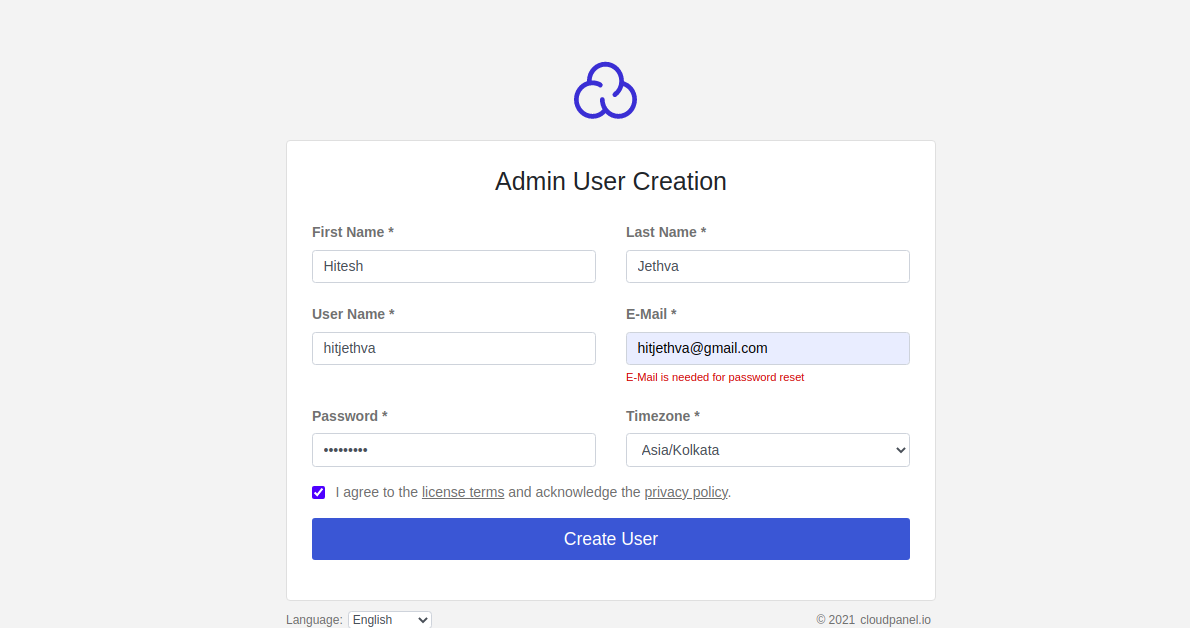
Enter your name, email, admin username, and password, then click on the Create User button. You’ll then be directed to the CloudPanel login page:
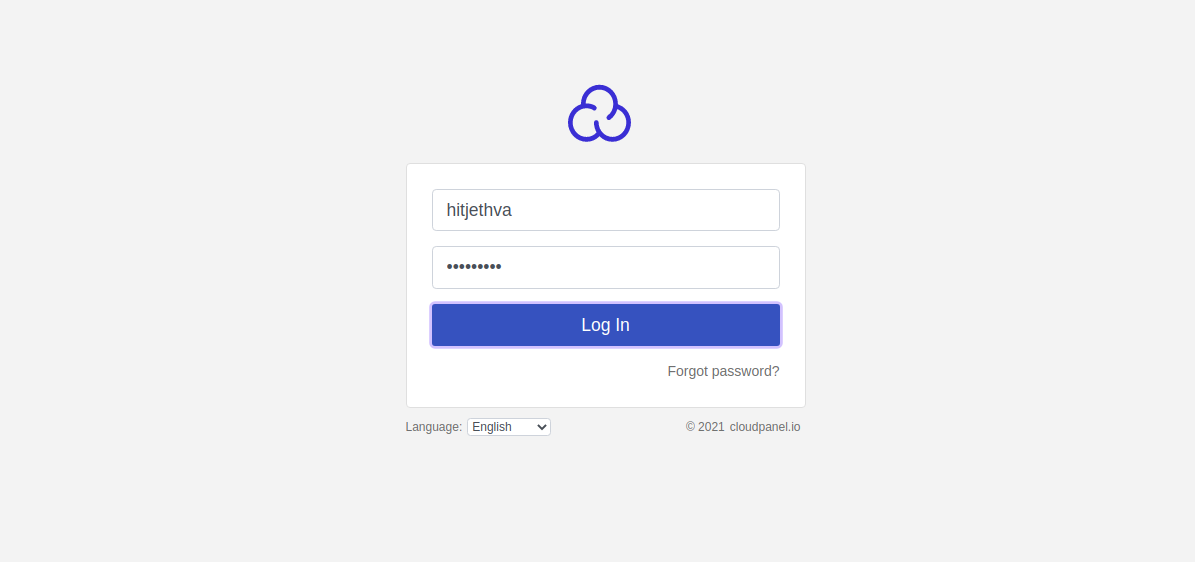
Input your admin username and password, and click on the Log In button. You should now see the CloudPanel dashboard, as shown below:
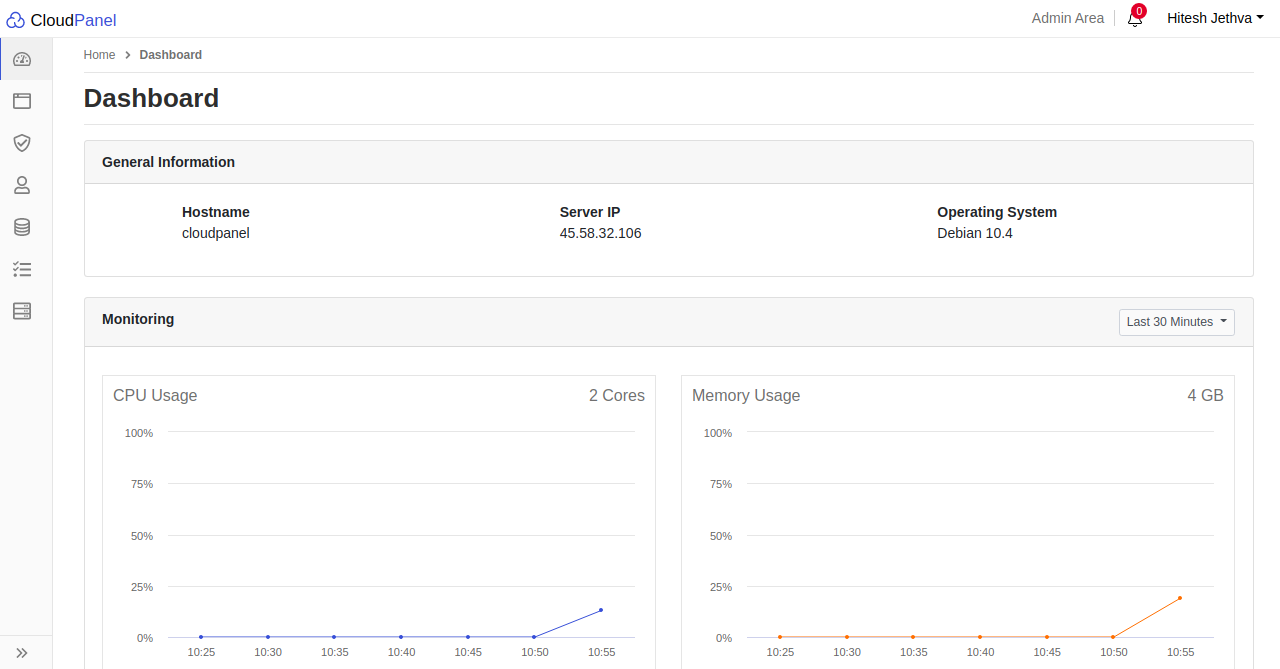
Conclusion
Congratulations! You have successfully installed CloudPanel on your Debian 10 server. You now have the ability to manage users, domains, web servers, PHP, Redis, and other server resources seamlessly from the CloudPanel dashboard.
FAQ
What are the system requirements for installing CloudPanel?
CloudPanel requires a server running Debian 10 with root access. Ensure that you have installed the necessary packages like curl, wget, gnupg2, and sudo.
Can CloudPanel be installed on other operating systems?
Currently, the detailed guide provided focuses on installation for Debian 10. CloudPanel may support other distributions, but you should check their official documentation for compatibility.
What cloud providers are compatible with CloudPanel?
CloudPanel supports AWS, Google Cloud, Digital Ocean, and other major cloud providers.
How can I secure access to my CloudPanel dashboard?
It’s vital to use HTTPS to access the CloudPanel and to secure your server by configuring a firewall and regularly updating your system packages.
Where can I find more assistance with using CloudPanel?
You can visit CloudPanel’s official forum or documentation for broader support and information.
