If you’re a Linux novice with an interest in system administration, or if you aspire to become a power user, gaining a solid understanding of the command line is essential. Among the many commands you’ll encounter, uptime is a fundamental one. In this guide, we’ll explore the basics of the uptime command with clear and easy-to-understand examples.
Note: The examples in this tutorial have been tested on an Ubuntu 24.04 LTS machine.
Linux Uptime Command
The uptime command succinctly provides the duration for which the system has been running. Here’s the command’s syntax:
uptime [options]
According to the tool’s manual, the uptime command provides a one-line display showing the current time, how long the system has been running, the number of current users, and the system load averages over the past 1, 5, and 15 minutes.
Examples of the Uptime Command
Q1. How to Use the Uptime Command
To use uptime in its most basic form, simply enter the command’s name and press Enter.
uptime
Output example:
![]()
The output includes the current time, followed by the ‘up’ indicator for system uptime duration, the number of logged-in users, and finally the system load averages. The uptime manual provides further details on load averages:
System load averages show the average number of processes in a runnable or uninterruptable state.
Q2. How to Display Uptime in a Readable Format
If you need to see how long the system has been up in a more readable format, use the -p option.
uptime -p
Output example:
![]()
Q3. How to Display the Start Time of the System
To find out the exact time and date since the system has been running, use the -s option.
uptime -s
Output example:
![]()
Q4. How to Get Version Information and Help
For version information, use the -V option, and for a general help guide, use -h.
uptime -V
uptime -h
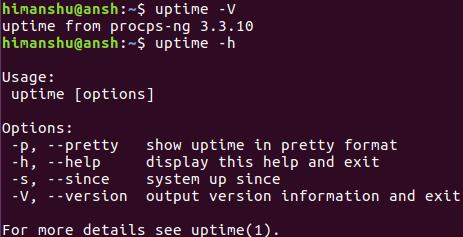
Conclusion
The uptime command is straightforward and user-friendly. Though it offers limited features, the options it does provide are practical and effective. With the information shared here, you should be well-prepared to integrate uptime into your daily administrative tasks. For further details, refer to the tool’s manual page.
Frequently Asked Questions (FAQ)
What does system load average mean?
The system load average represents the average number of processes either running or waiting for CPU time over a specified period (1, 5, or 15 minutes). It helps assess the system’s workload.
Can I use uptime on other Linux distributions?
Yes, uptime is a universal command available in most Linux distributions, including Ubuntu, Fedora, and CentOS. The functionality remains consistent across systems.
How can I interpret the load average?
A lower load average generally indicates the system is running under its capacity, whereas a higher load average could imply the system is overtaxed. Evaluating this in the context of how many CPUs your system has is important for meaningful analysis.
