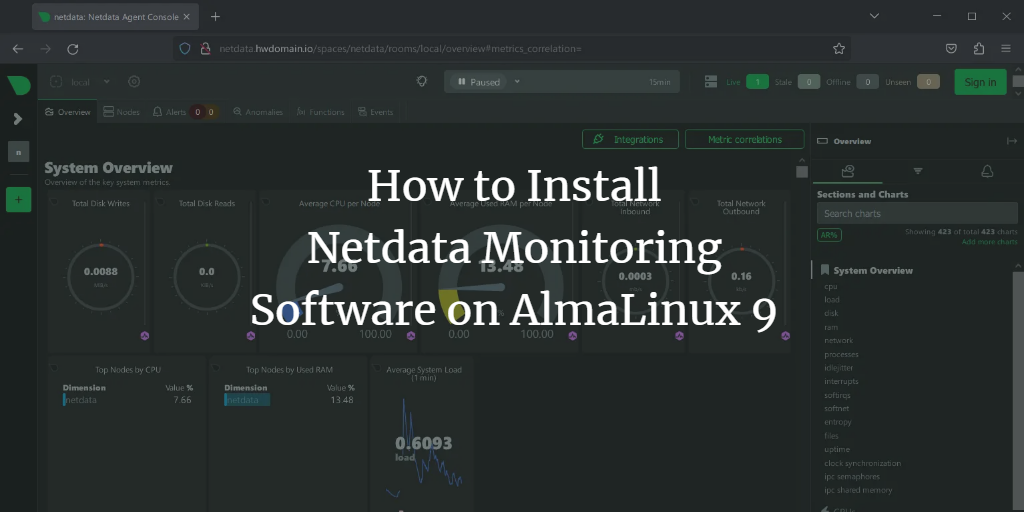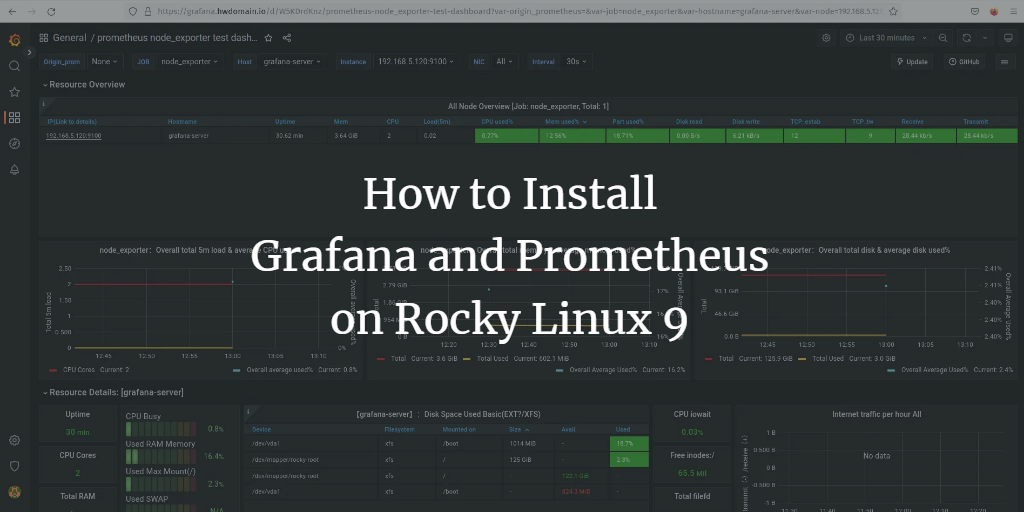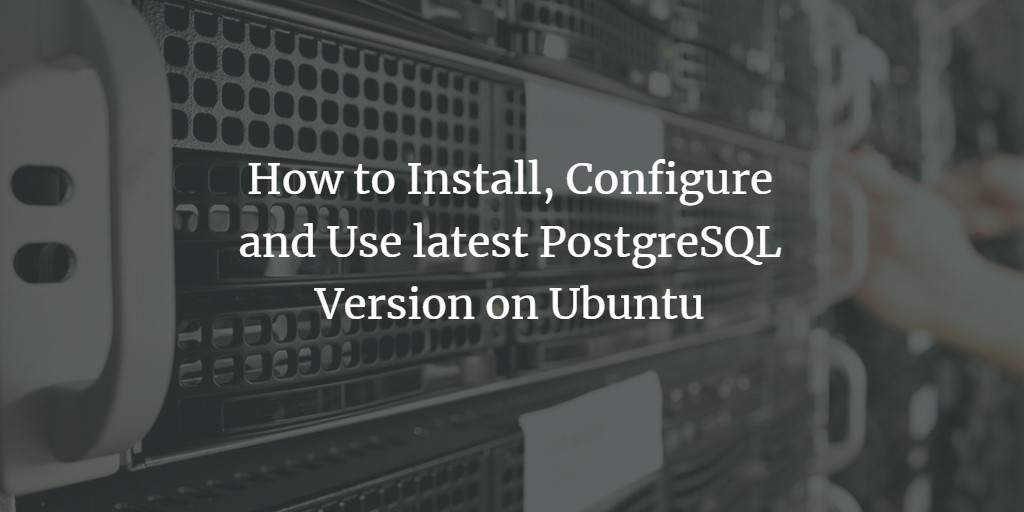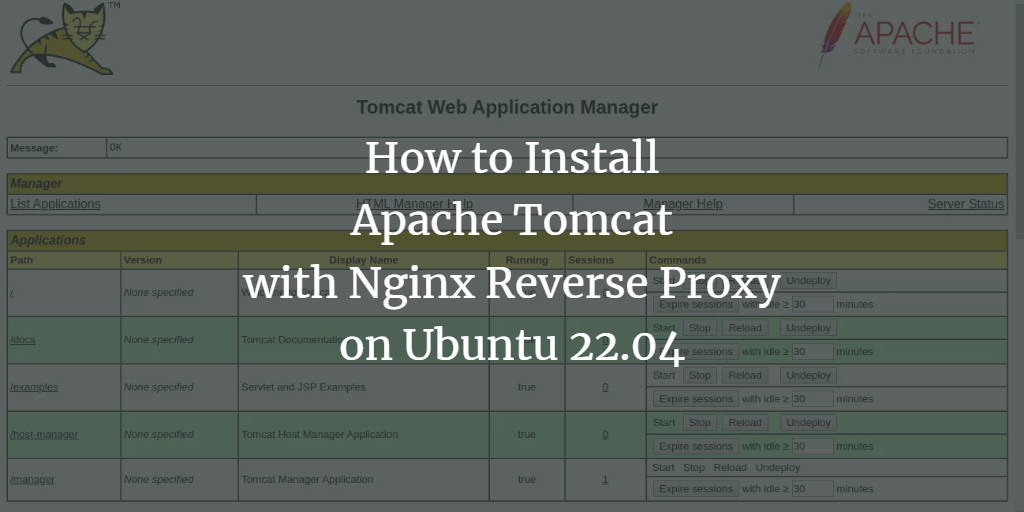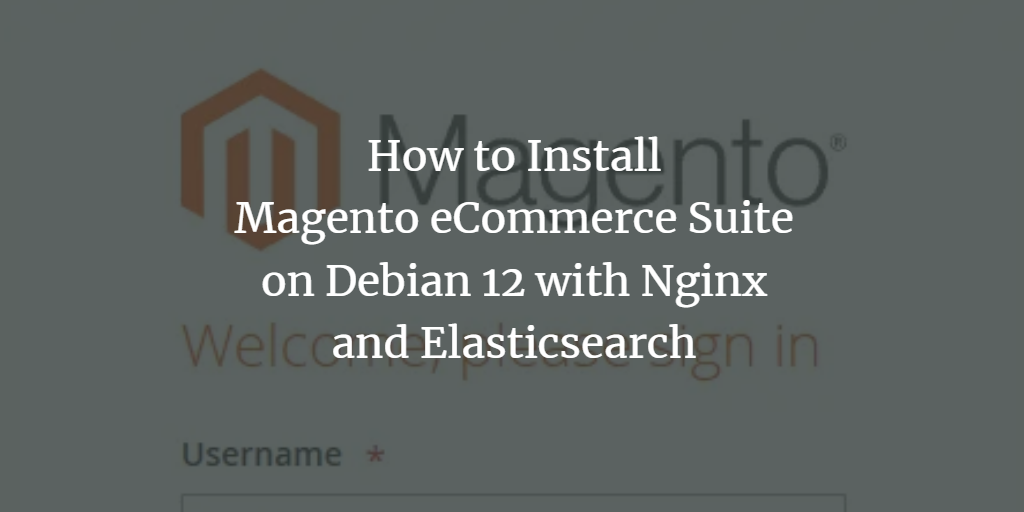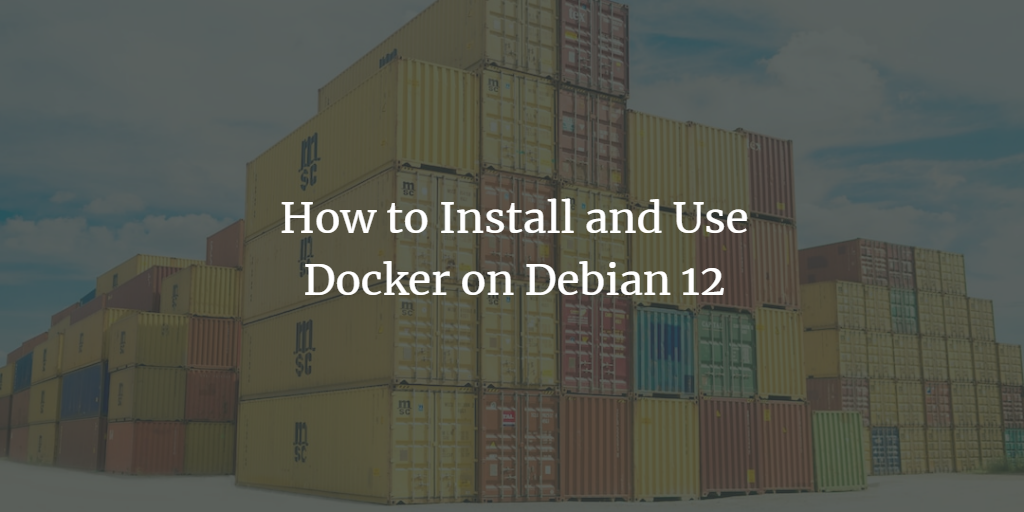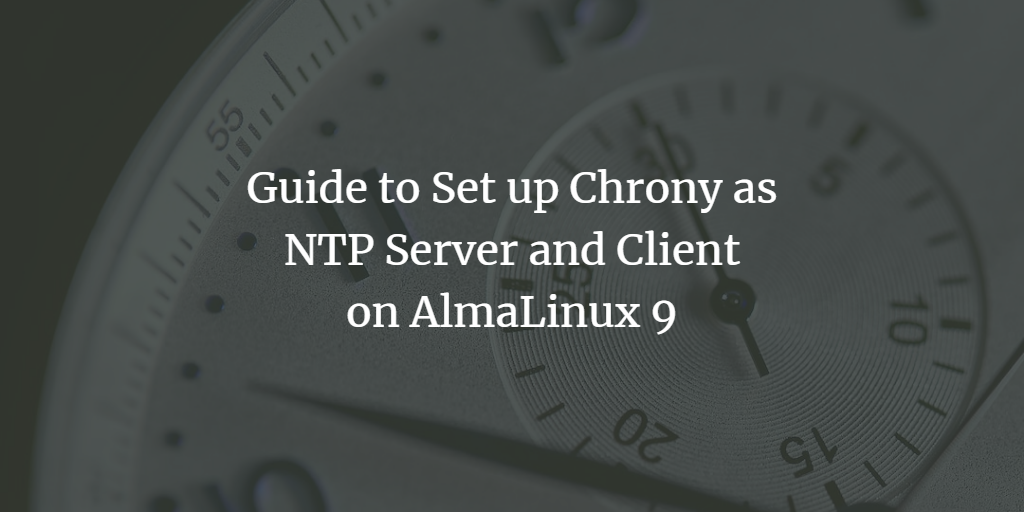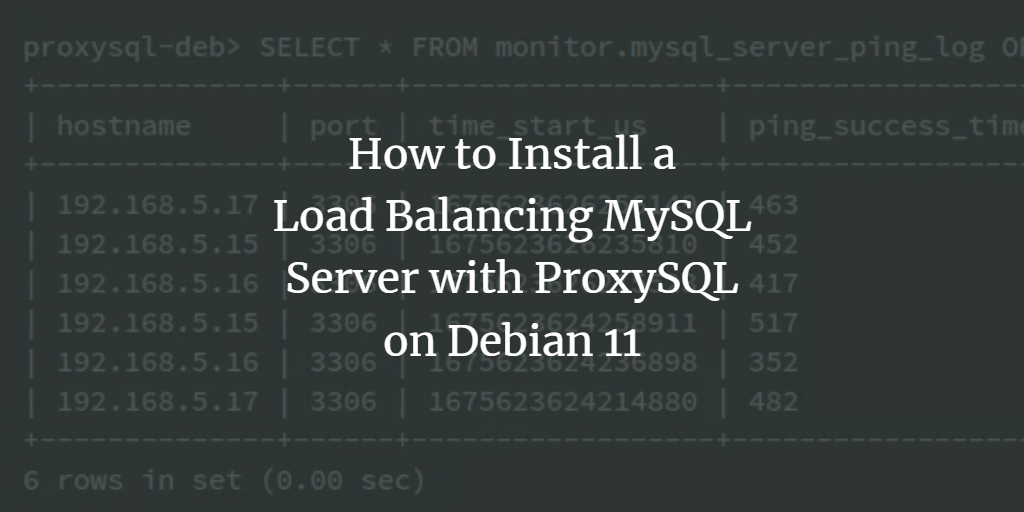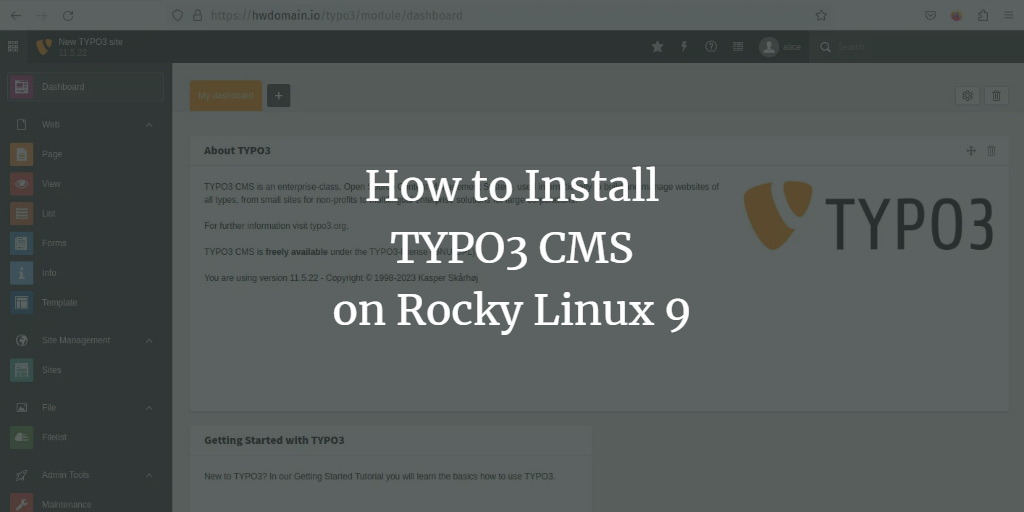Installing Netdata Monitoring on AlmaLinux 9
Netdata is an open-source, extensible, and real-time monitoring system for servers, containers, and applications. Follow our guide to install Netdata with Nginx as a reverse proxy on the AlmaLinux 9 server.