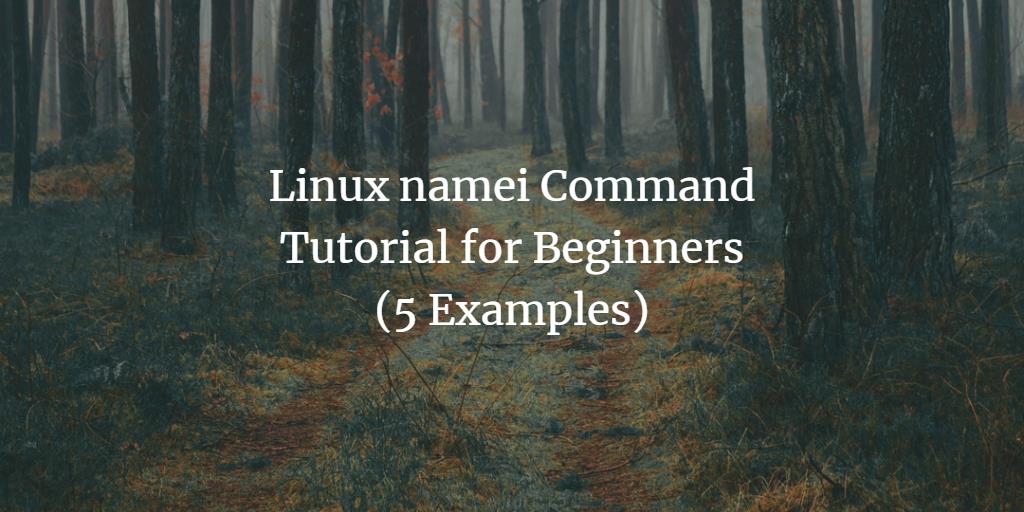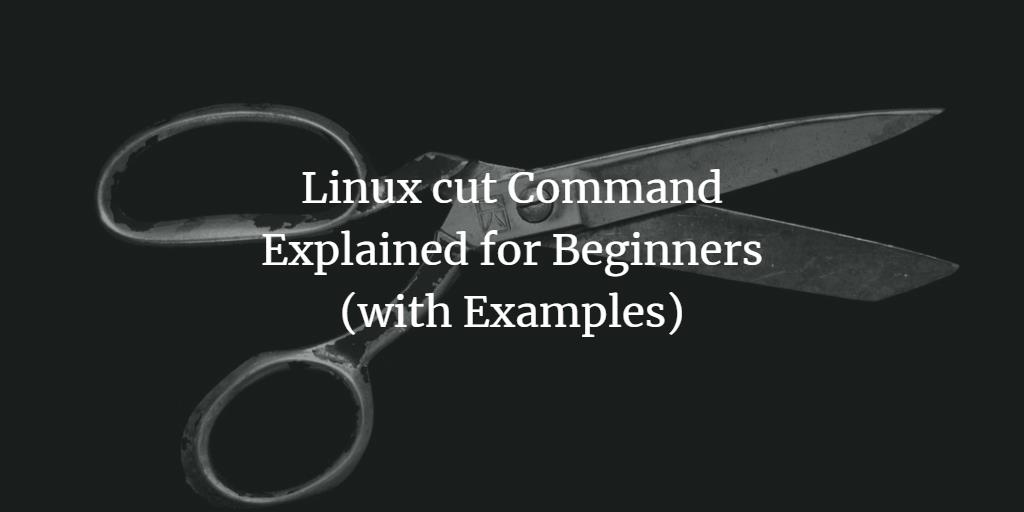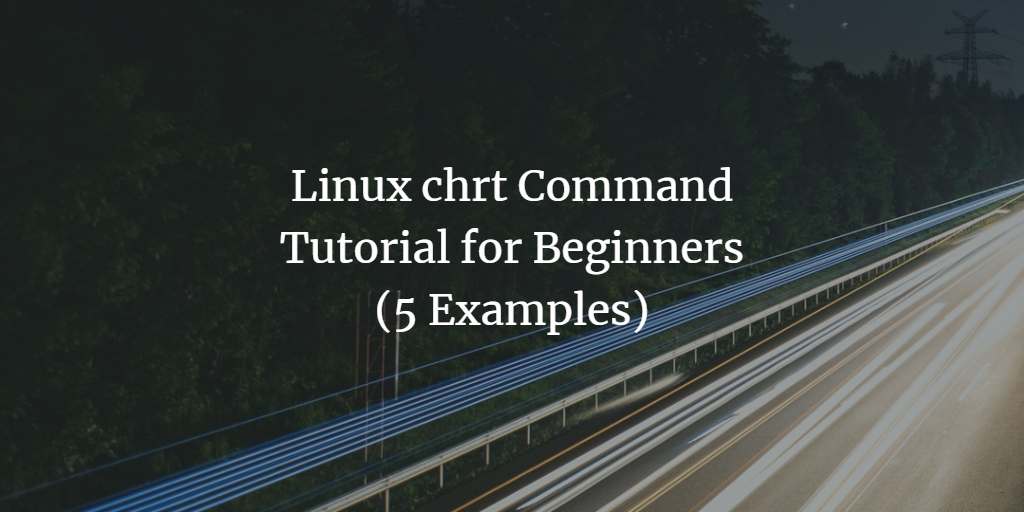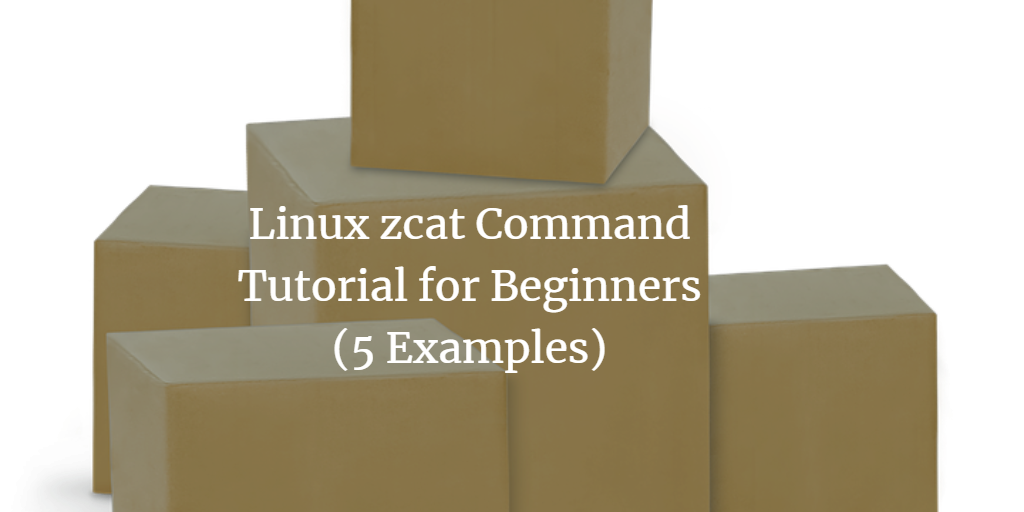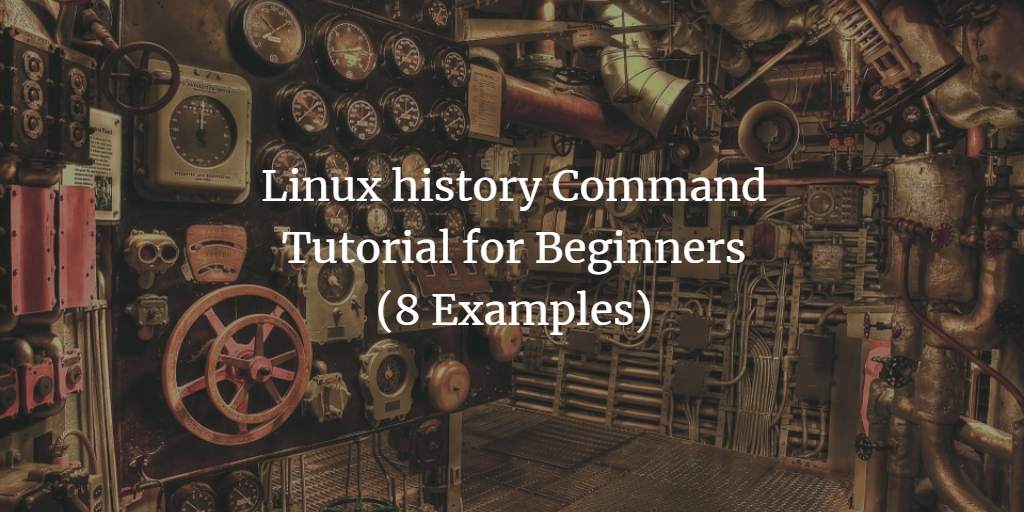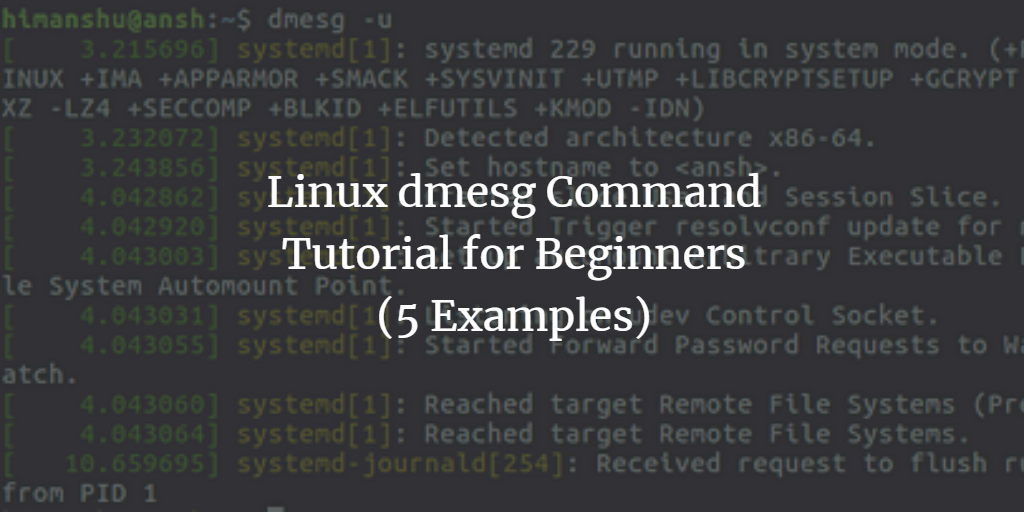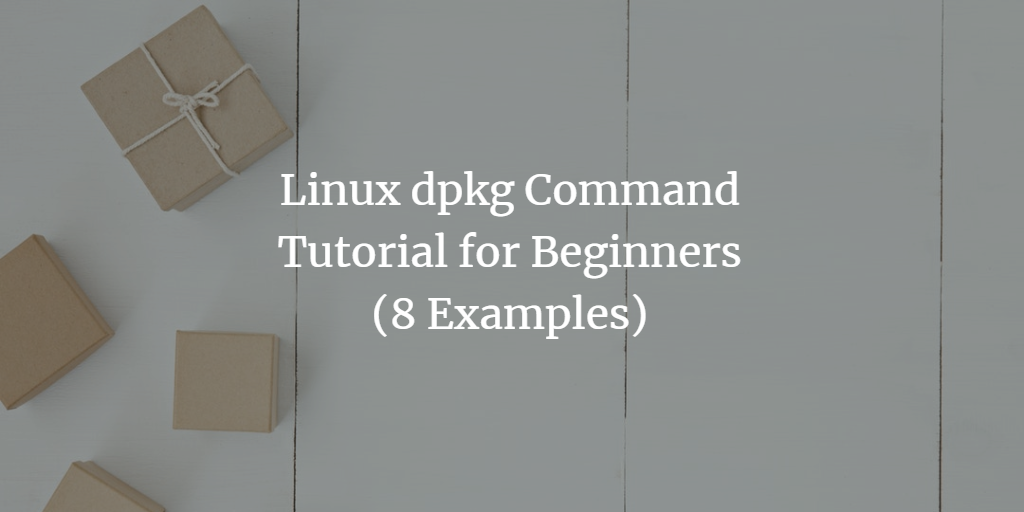Mastering the Linux namei Command: A Beginner’s Guide with 5 Practical Examples
On the Linux command line, you work with several types of files, for example, directories, symbolic links, and stuff like that. Sometimes, the requirement is to know more about individual elements in a path – what type of file it is, who is its owner, and more. Thankfully, there’s an inbuilt Linux command line utility – dubbed namei – that lets you fetch this information.